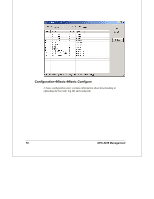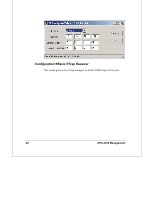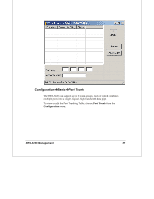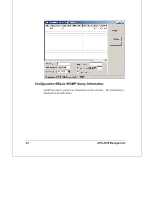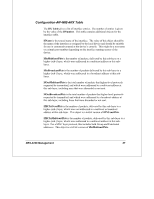D-Link DES-3226 Switch Management Module - Page 27
Configuration, Basic, IGMP Control Table
 |
UPC - 790069240560
View all D-Link DES-3226 manuals
Add to My Manuals
Save this manual to your list of manuals |
Page 27 highlights
ConfigurationÆBasicÆIGMP Control Table The IGMP Control Table option allows you to set up the switch for handling multicast transmissions. You may access this window by choosing Basic under Configuration and then by selecting IGMP Control Table. Internet Group Management Protocol (IGMP) allows multicasting on your network. When IP Multicast Filtering is enabled, the switch can intelligently forward (rather that broadcast) IGMP queries and reports sent between devices connected to the switch and an IGMP-enabled device hosting IGMP on your network. The table controls the VLAN's IGMP function. Its scale depends on current VLAN state. DES-3226 Management 23
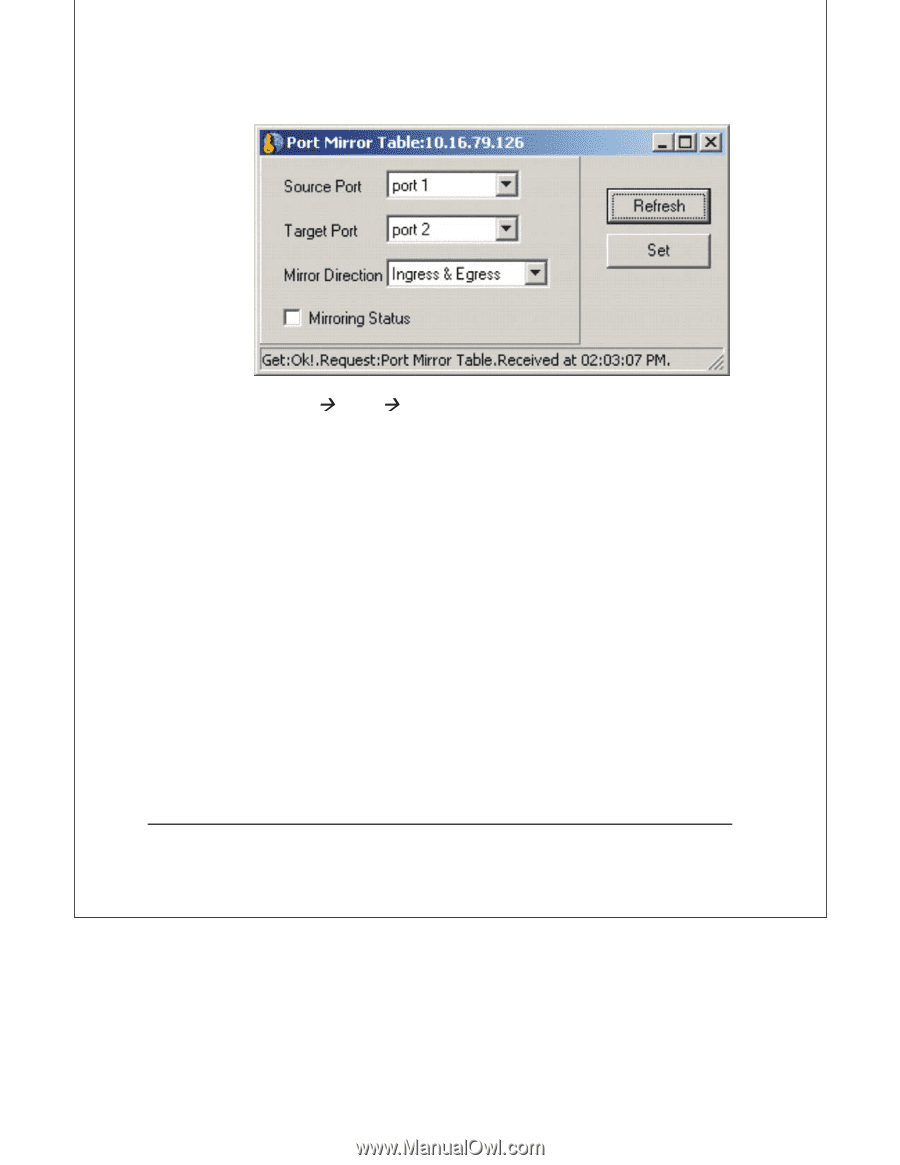
DES-3226 Management
23
Configuration
Basic
IGMP Control Table
The
IGMP Control Table
option allows you to set up the switch for handling
multicast transmissions.
You may access this window by choosing
Basic
under
Configuration
and then by selecting
IGMP Control Table
.
Internet Group Management Protocol (IGMP) allows multicasting on your
network. When IP Multicast Filtering is enabled, the switch can intelligently
forward (rather that broadcast) IGMP queries and reports sent between devices
connected to the switch and an IGMP-enabled device hosting IGMP on your
network.
The table controls the VLAN’s IGMP function.
Its scale depends on current
VLAN state.