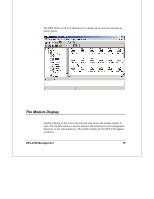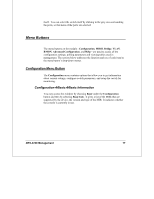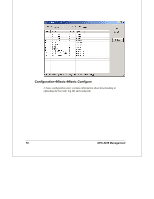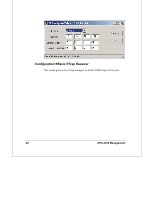D-Link DES-3226 Switch Management Module - Page 19
The Module Display
 |
UPC - 790069240560
View all D-Link DES-3226 manuals
Add to My Manuals
Save this manual to your list of manuals |
Page 19 highlights
The DES-3226 switch icon should now be displayed on your network map as shown below: The Module Display Double-clicking on the icon in the network map causes the module display to open. The module display is used to monitor and perform network management functions on the selected device. The module display for the DES-3226 appears as follows: DES-3226 Management 15
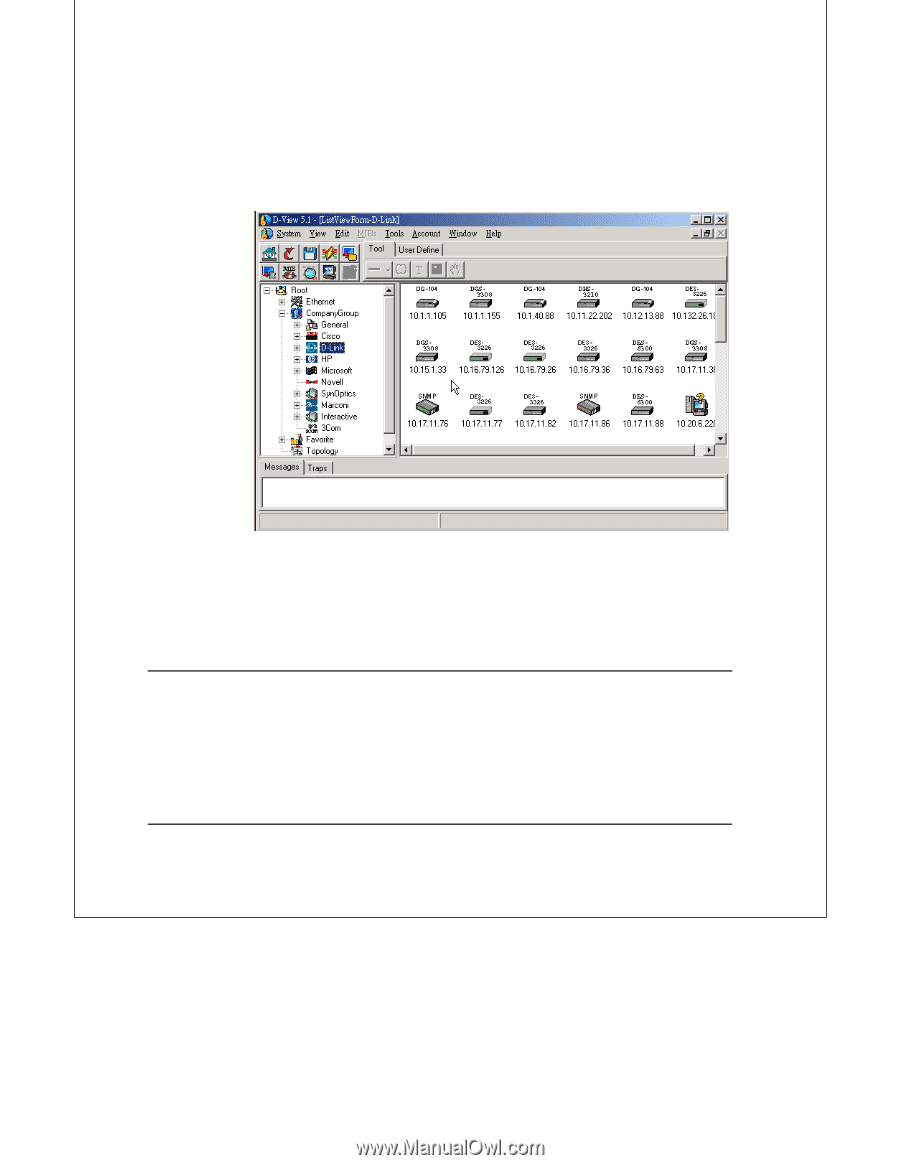
DES-3226 Management
15
The DES-3226 switch icon should now be displayed on your network map as
shown below:
The Module Display
Double-clicking on the icon in the network map causes the module display to
open. The module display is used to monitor and perform network management
functions on the selected device. The module display for the DES-3226 appears
as follows: