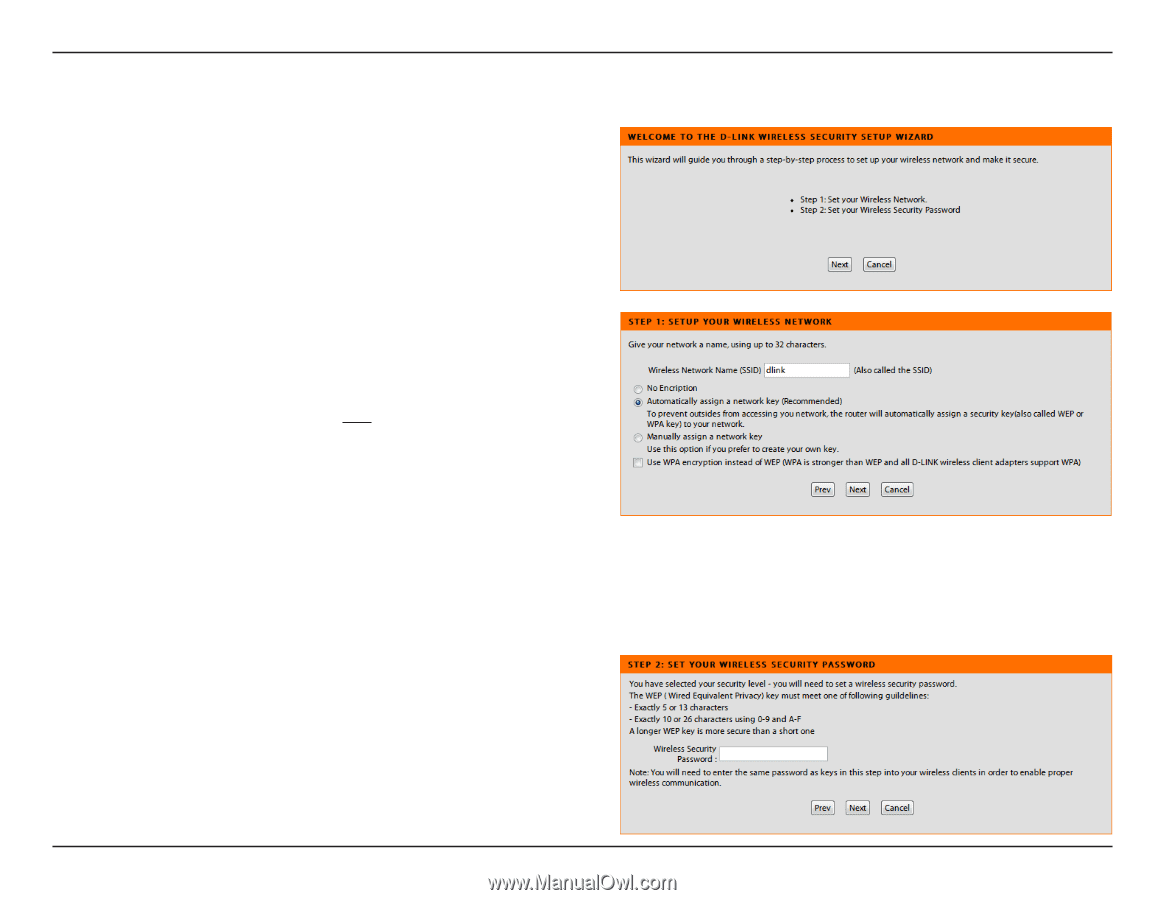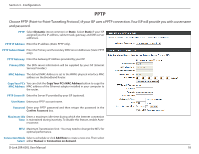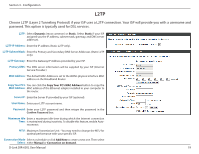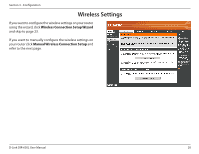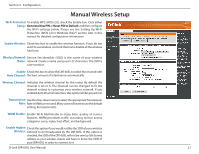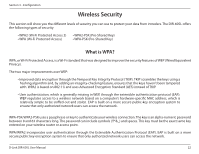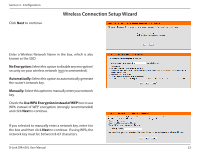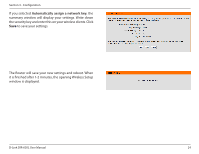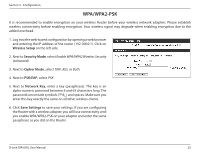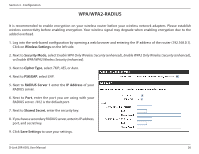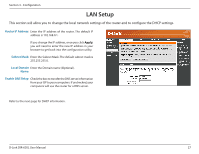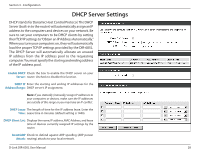D-Link DIR-605L Product Manual - Page 27
Wireless Connection Setup Wizard, No.Encryption, Automatically:., Manually
 |
View all D-Link DIR-605L manuals
Add to My Manuals
Save this manual to your list of manuals |
Page 27 highlights
Section 3 - Configuration Click Next to continue. Wireless Connection Setup Wizard Enter a Wireless Network Name in the box, which is also known as the SSID. No Encryption: Select this option to disable any encryption/ security on your wireless network (not recommended). Automatically: Select this option to automatically generate the router's network key. Manually: Select this option to manually enter your network key. Check the Use WPA Encryption instead of WEP box to use WPA instead of WEP encryption (strongly recommended) and click Next to continue. If you selected to manually enter a network key, enter it in the box and then click Next to continue. If using WPA, the network key must be between 8-63 characters. D-Link DIR-605L User Manual 23