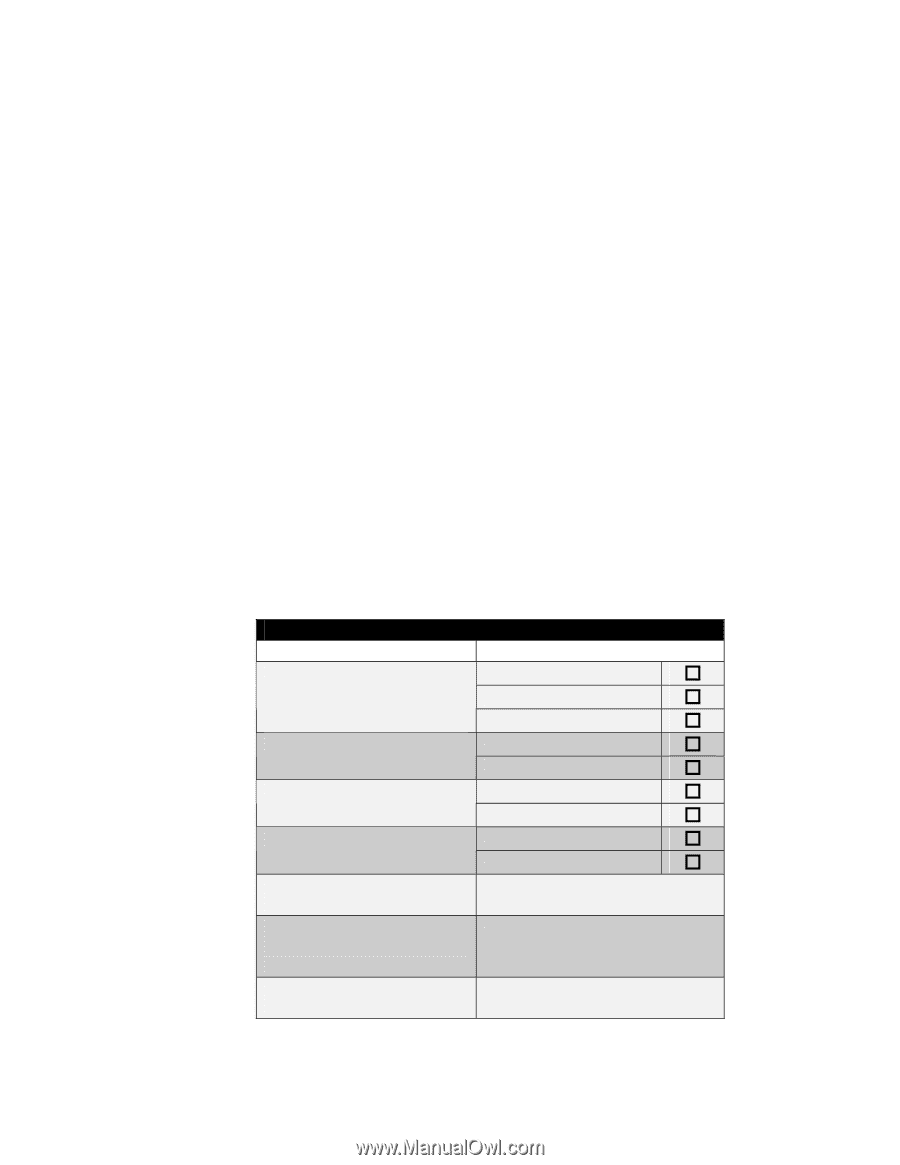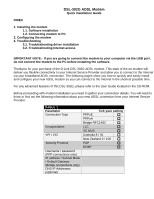D-Link DSL-302G Quick Installation Guide - Page 1
D-Link DSL-302G - 8 Mbps DSL Modem Manual
 |
View all D-Link DSL-302G manuals
Add to My Manuals
Save this manual to your list of manuals |
Page 1 highlights
DSL-302G ADSL Modem Quick Installation Guide INDEX 1. Installing the modem 1.1. Software installation 1.2. Connecting modem to PC 2. Configuring the modem 3. Troubleshooting 3.1. Troubleshooting driver installation 3.2. Troubleshooting Internet access IMPORTANT NOTE:- If you are going to connect the modem to your computer via the USB port, do not connect the modem to the PC before installing the software. Thankyou for your purchase of the D-Link DSL-302G ADSL modem. This state of the art modem will deliver you flexible connectivity to your Internet Service Provider and allow you to connect to the Internet via your broadband ADSL connection. The following pages show you how to quickly and easily install and configure your new ADSL modem so you can connect to the Internet in the shortest possible time. For any advanced features of this DSL-302G, please refer to the User Guide located on the CD-ROM. Bofore proceeding with modem installation you need to gather your connection details. You will need to know or find out the following information about your new ADSL connection from your Internet Service Provider: TABLE 1 Parameter Connection Type Encapsulation VPI / VCI Security Protocol Username / password (PPP connections only) IP address / Subnet Mask / Default Gateway (Bridge connections only) DNS IP Addresses (optional) Tick your setting PPPoE † PPPoA † Bridge RFC1483 † LLC † VC MUX † Australia 8 / 35 † New Zealand 0 / 100 † PAP † CHAP †