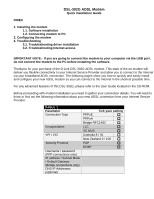D-Link DSL-302G Quick Installation Guide - Page 4
Connect the power cable and click
 |
View all D-Link DSL-302G manuals
Add to My Manuals
Save this manual to your list of manuals |
Page 4 highlights
1.1.6. Click on Next to use the default Program Folder as shown above or enter a different folder name. 1.1.7. Continue to follow the prompts in the Installation Wizard. Connect the power cable and click on Next

1.1.6. Click on
Next
to use the default Program Folder as shown above or enter a different folder name.
1.1.7. Continue to follow the prompts in the Installation Wizard.
Connect the power cable and click on
Next