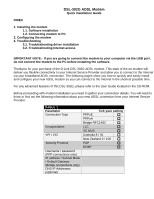D-Link DSL-302G Quick Installation Guide - Page 6
Finish, 2. Connecting modem to PC
 |
View all D-Link DSL-302G manuals
Add to My Manuals
Save this manual to your list of manuals |
Page 6 highlights
Connect the ADSL cable to the Modem and click on Next Click on Finish to complete the installation and restart your computer. 1.2. Connecting modem to PC If you have not done so, connect power cable to the modem. Switch it on. If you are going to connect to the modem via a network cable, connect the Ethernet cable to the modem.

Connect the ADSL cable to the Modem and click on
Next
Click on
Finish
to complete the installation and restart your computer.
1.2. Connecting modem to PC
If you have not done so, connect power cable to the modem. Switch it on.
If you are going to connect to the modem via a network cable, connect the Ethernet cable to the modem.