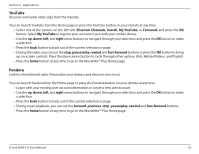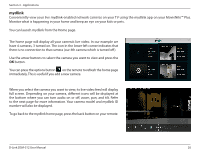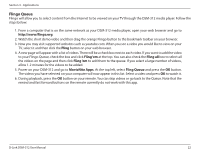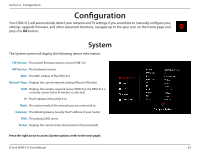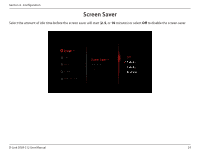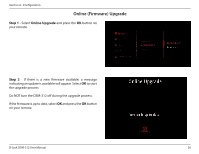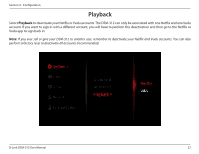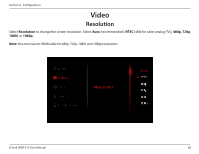D-Link DSM-10 Manual - Page 27
Configuration, System
 |
View all D-Link DSM-10 manuals
Add to My Manuals
Save this manual to your list of manuals |
Page 27 highlights
Section 4 - Configuration Configuration Your DSM-312 will automatically detect your network and TV settings. If you would like to manually configure your settings, upgrade firmware, and other advanced functions, navigate up to the gear icon on the home page and press the OK button. System The System screen will display the following device information: FW Version: The current firmware version of your DSM-312. HW Version: The hardware revision. MAC: The MAC address of the DSM-312. Network Type: Displays the current network setting (Wired or Wireless). SSID: Displays the wireless network name (SSID) that the DSM-312 is currently connected to (if wireless is selected). IP: The IP address of the DSM-312. Mask: The subnet mask of the network you are connected to. Gateway: The default gateway (usually the IP address of your router). DNS: The primary DNS server. Status: Displays the current status (Connected or Disconnected). Press the right arrow to access System options (refer to the next page). D-Link DSM-312 User Manual 23