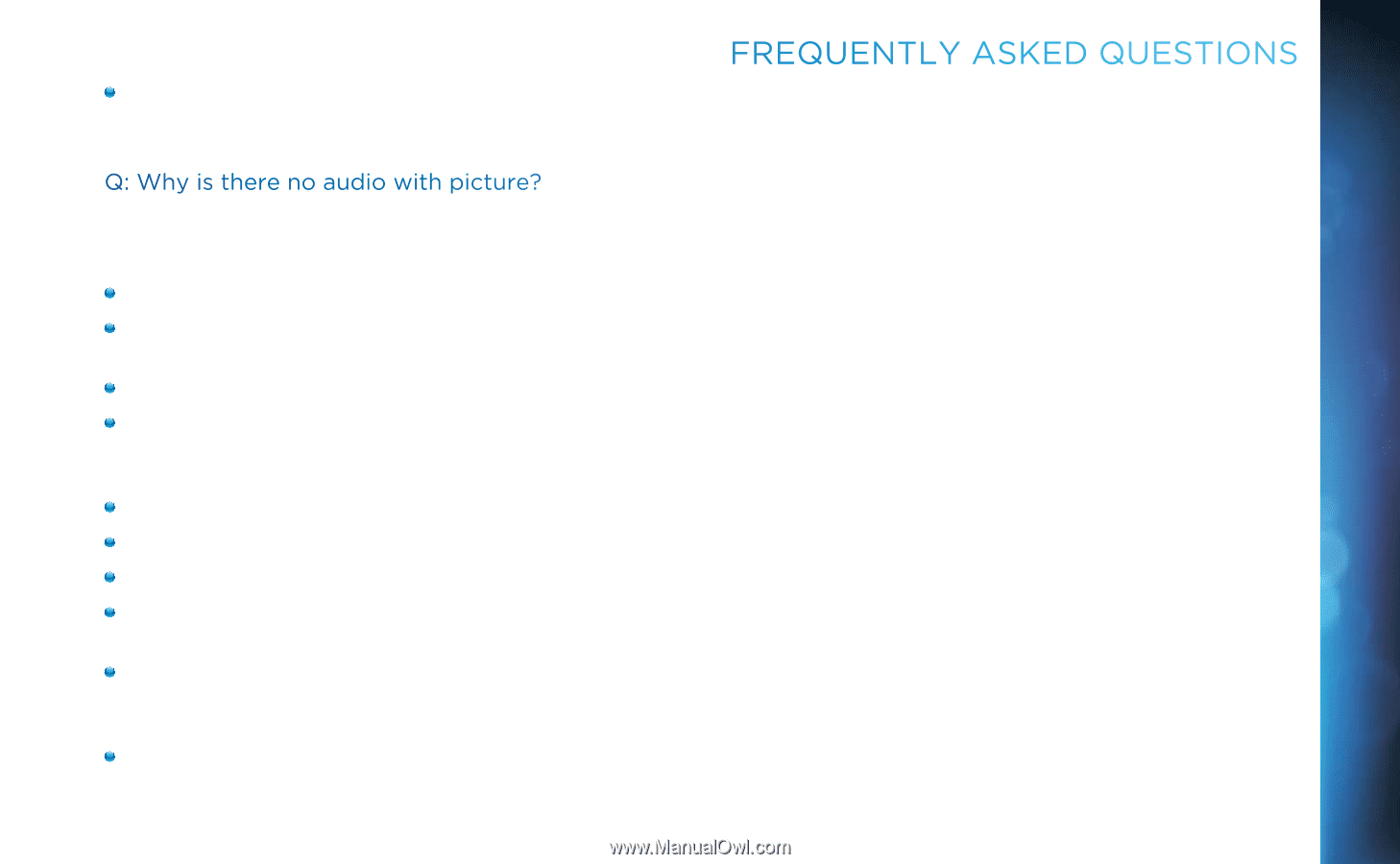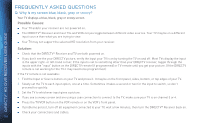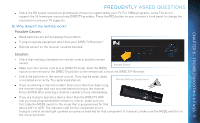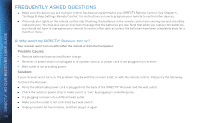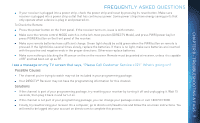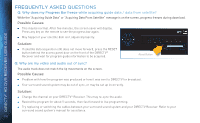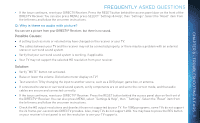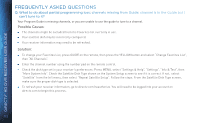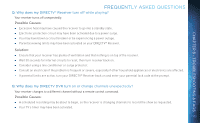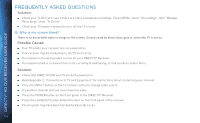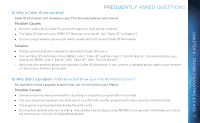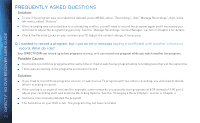DIRECTV HR44 System Manual - Page 111
Q: Why is there no audio with picture?, DIRECTV Receiver. You can also press MENU
 |
View all DIRECTV HR44 manuals
Add to My Manuals
Save this manual to your list of manuals |
Page 111 highlights
CHAPTER 8 - TROUBLESHOOTING & FAQS FREQUENTLY ASKED QUESTIONS If the issue continues, reset your DIRECTV Receiver. Press the RESET button behind the access panel door on the front of the DIRECTV Receiver. You can also press MENU, press SELECT "Settings & Help", then "Settings". Select the "Reset" item from the left menu and follow the onscreen instructions. Q: Why is there no audio with picture? You can see a picture from your DIRECTV® Receiver, but there is no sound. Possible Causes: A setting (such as mute or volume) may have changed on the receiver or your TV. The cables between your TV and the receiver may not be connected properly, or there may be a problem with an external stereo or surround sound system. Verify that your surround sound system is working, if applicable. Your TV may not support the selected HD resolution from your receiver. Solution: Verify "MUTE" button not activated. Raise or lower the volume. Did volume meter display on TV? Test sound on TV by changing the input to another source, such as a DVD player, game box, or antenna. If connected to stereo or surround sound system, verify components are on and set to the correct mode, and that audio cables are secure and connected correctly. If the issue continues, reset your DIRECTV® Receiver. Press the RESET button behind the access panel door on the front of the DIRECTV® Receiver. You can also press MENU, select "Settings & Help", then ""Settings". Select the "Reset" item from the left menu and follow the onscreen instructions. Check the HD output resolutions and deselect those not supported by your TV. For 1080p programs, some TVs do not support the 24 frame-per-second rate DIRECTV provides. Also, many TVs do not support 480i. You may have to press the RES button on your receiver's front panel to set the resolution to one your TV supports. 111