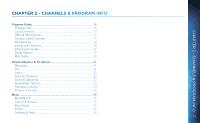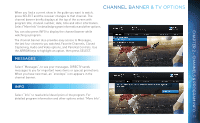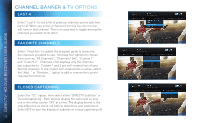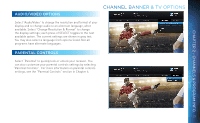DIRECTV HR44 System Manual - Page 20
, Program Guide, Mini Guide, Change Favorites List, Pay Per View - availability
 |
View all DIRECTV HR44 manuals
Add to My Manuals
Save this manual to your list of manuals |
Page 20 highlights
DIRECTV® HD DVR RECEIVER USER GUIDE PROGRAM GUIDE Change Favorites List: By default, your program guide displays all channels offered by DIRECTV, some of which may not be in your programming package. "Change favorites list" allows you to toggle the channels displayed in your guide among the following: "All Channels", "Channels I Get" (channels you subscribe to) or a custom list of channels you have defined. The "Edit Settings" option allows you to modify the channels in your custom list. See Chapter 6, "Settings & Help: Favorite Channels" for details. Pay Per View: Select "Pay Per View" then select a program type. The receiver will search for featured movies, sports or events that are available for "rent" on DIRECTV. Even more movies are available using All Movies and On Demand. (See Chapter 3.) MINI GUIDE If you are watching a show and want a quick look at what's on next, press the BLUE button to display a one-line mini program guide. You can use it for the current channel or you can type in a new channel number to see what's on there. Look for the channel or time you want using the UP, DOWN, LEFT and RIGHT arrows. Press SELECT on the new show if you want to go to that channel. online miniguide 20