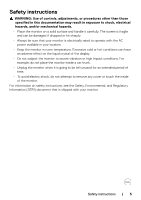Dell 32 4K UHD Gaming G3223Q G3223Q Monitor Users Guide - Page 9
Identifying parts and controls, Front view, Label, Description
 |
View all Dell 32 4K UHD Gaming G3223Q manuals
Add to My Manuals
Save this manual to your list of manuals |
Page 9 highlights
Identifying parts and controls Front view Label Description 1 Power LED indicator 1 Use To turn the monitor on or off. Solid white light indicates the monitor is turned on and functioning normally. Blinking white light indicates the monitor is in Standby Mode. About your monitor | 9

About your monitor
|
9
Identifying parts and controls
Front view
1
Label
Description
Use
1
Power LED indicator
To turn the monitor on or off.
Solid white light indicates
the monitor is turned on and
functioning normally.
Blinking white light indicates the
monitor is in Standby Mode.