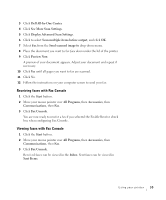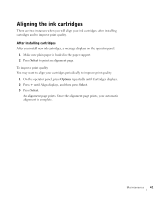Dell A940 All In One Personal Printer Owner's Manual - Page 51
Replacing the ink cartridges, The Dell AIO Printer A940 uses the following cartridges
 |
View all Dell A940 All In One Personal Printer manuals
Add to My Manuals
Save this manual to your list of manuals |
Page 51 highlights
Replacing the ink cartridges The Dell AIO Printer A940 uses the following cartridges: Item: Black cartridge Color cartridge Part number: 7Y743 7Y745 1 Make sure the All-In-One is on. 2 Lift the printer (scanner unit) until the scanner support keeps it open. NOTE: For information about ordering supplies, see page 38. The ink cartridge carrier moves and stops at the loading position unless the All-In-One is busy. 3 Squeeze the tabs on the cartridge lids, and then lift the lids. Maintenance 39

Maintenance
39
Replacing the ink cartridges
The Dell AIO Printer A940 uses the following cartridges:
NOTE:
For information
about ordering supplies,
see page 38.
1
Make sure the All-In-One is on.
2
Lift the printer (scanner unit) until the scanner support keeps it open.
The ink cartridge carrier moves and stops at the loading position unless the
All-In-One is busy.
3
Squeeze the tabs on the cartridge lids, and then lift the lids.
Item:
Part number:
Black cartridge
7Y743
Color cartridge
7Y745