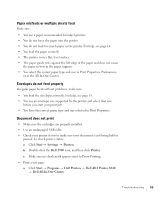Dell A940 All In One Personal Printer Owner's Manual - Page 60
More troubleshooting, You receive an error message
 |
View all Dell A940 All In One Personal Printer manuals
Add to My Manuals
Save this manual to your list of manuals |
Page 60 highlights
www.dell.com/supplies | support.dell.com More troubleshooting Refer to the User's Guide if you experience any of the following problems: - Transparencies or glossy photo papers stick together - Transparencies or photo papers contain white lines - Document prints slowly - Document prints poorly - Auto-cropping of scanned image is unsatisfactory - Edges of copied documents are cut off - Copied objects appear in a different location on the page - Fit to page function is not working properly - Auto detect is set but not working properly You receive an error message Use this section to understand printer software error messages on your computer screen and messages on the display of your printer. Message: Paper Jam Cover Open Ink Low Paper Out Unlock Scanner Cartridge Error Other messages Go to page: 49 50 50 51 51 51 53 48 Troubleshooting