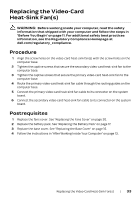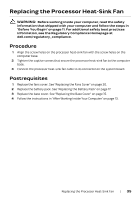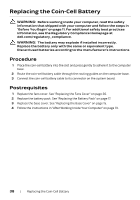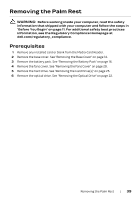Dell Alienware 18 Owner's Manual - Page 34
Removing the Processor Heat-Sink Fan, Prerequisites, Procedure, WARNING
 |
View all Dell Alienware 18 manuals
Add to My Manuals
Save this manual to your list of manuals |
Page 34 highlights
Removing the Processor Heat-Sink Fan WARNING: Before working inside your computer, read the safety information that shipped with your computer and follow the steps in "Before You Begin" on page 11. For additional safety best practices information, see the Regulatory Compliance Homepage at dell.com/regulatory_compliance. Prerequisites 1 Remove the base cover. See "Removing the Base Cover" on page 14. 2 Remove the battery pack. See "Removing the Battery Pack" on page 16. 3 Remove the fans cover. See "Removing the Fans Cover" on page 29. Procedure 1 Disconnect the processor heat-sink fan cable from its connector on the system board. 2 Loosen the captive screws that secure the processor heat-sink fan to the computer base. 3 Lift the processor heat-sink fan along with the cable away from the computer base. 1 2 1 captive screws (3) 2 processor heat-sink fan cable 34 | Removing the Processor Heat-Sink Fan