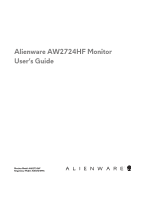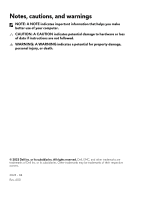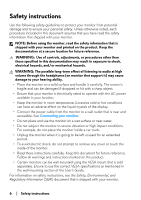4
|
Setting up the monitor. . . . . . . . . . . . . . . . . . . . . . . . . . 31
Attaching the stand. . . . . . . . . . . . . . . . . . . . . . . . . . . . . . . . . .31
Connecting your monitor . . . . . . . . . . . . . . . . . . . . . . . . . . . . .33
Connecting the DisplayPort (DP to DP) and USB cables . . . . . . . . .34
Connecting the DisplayPort (USB-C to DP) and USB cables . . . . . . 34
Connecting the HDMI and USB cables (optional). . . . . . . . . . . . . . . . 34
Organizing your cables. . . . . . . . . . . . . . . . . . . . . . . . . . . . . . 35
Securing your monitor using Kensington lock
(optional) . . . . . . . . . . . . . . . . . . . . . . . . . . . . . . . . . . . . . . . . . 36
Removing the monitor stand . . . . . . . . . . . . . . . . . . . . . . . . . .37
VESA wall mounting (optional). . . . . . . . . . . . . . . . . . . . . . . 38
Operating the monitor . . . . . . . . . . . . . . . . . . . . . . . . . . 39
Turn on the monitor . . . . . . . . . . . . . . . . . . . . . . . . . . . . . . . . . 39
Using the joystick . . . . . . . . . . . . . . . . . . . . . . . . . . . . . . . . . . 39
Using the On-Screen Display (OSD) menu . . . . . . . . . . . . . 40
Accessing the Menu Launcher . . . . . . . . . . . . . . . . . . . . . . . . . . . . . . . .40
Accessing the menu system . . . . . . . . . . . . . . . . . . . . . . . . . . . . . . . . . .42
Console mode (HDMI only) . . . . . . . . . . . . . . . . . . . . . . . . . . . . . . . . . .57
OSD warning message . . . . . . . . . . . . . . . . . . . . . . . . . . . . . . . . . . . . . .58
Locking the control buttons . . . . . . . . . . . . . . . . . . . . . . . . . . .61
Setting the maximum resolution . . . . . . . . . . . . . . . . . . . . . . 62
Requirements to view or playback HDR content . . . . . . . . 63
Using the tilt, swivel, pivot and height adjustment. . . . . . . 64
Tilt and swivel adjustment. . . . . . . . . . . . . . . . . . . . . . . . . . . . . . . . . . . .64
Height adjustment . . . . . . . . . . . . . . . . . . . . . . . . . . . . . . . . . . . . . . . . . .64
Pivot adjustment . . . . . . . . . . . . . . . . . . . . . . . . . . . . . . . . . . . . . . . . . . .65
Rotate clockwise. . . . . . . . . . . . . . . . . . . . . . . . . . . . . . . . . . . . . . . . . . . .65
Rotate counterclockwise . . . . . . . . . . . . . . . . . . . . . . . . . . . . . . . . . . . . .66
Adjusting the rotation display settings of your system . . . 67
Using AlienFX function . . . . . . . . . . . . . . . . . . . . . . . . .68
Prerequisites . . . . . . . . . . . . . . . . . . . . . . . . . . . . . . . . . . . . . . 68