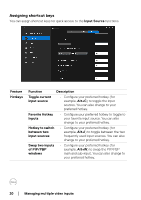Dell Alienware 27 Gaming AW2724HF Display Manager 2.1 for Windows Users Guide - Page 16
Adjusting the brightness and contrast
 |
View all Dell Alienware 27 Gaming AW2724HF manuals
Add to My Manuals
Save this manual to your list of manuals |
Page 16 highlights
Adjusting the brightness and contrast On the DDM 2.1 menu, select Brightness/Contrast to change the brightness and contrast levels. Feature Function Description Brightness/ Brightness / Contrast Contrast • Adjust the brightness and contrast of the monitor. Enable Display matrix control • Enable this function to apply the brightness, contrast, and color preset control to the connected monitors of the same model. NOTE: The Enable Display matrix control option is available only when multiple monitors of the same model are connected. NOTE: The minimum value of contrast setting is set to 25% to maintain the visibility on the screen. 16 │ Adjusting the brightness and contrast

16± ±
│
±
±
Adjusting the brightness and contrast
Adjusting the brightness and contrast
On the DDM 2.1 menu, select
Brightness/Contrast
to change the brightness and
contrast levels.
Feature
Function
Description
Brightness/
Contrast
Brightness
/
Contrast
•
Adjust the brightness and contrast of the
monitor.
Enable
Display matrix
control
•
Enable this function to apply the brightness,
contrast, and color preset control to the
connected monitors of the same model.
NOTE: The Enable Display matrix control option is available only when
multiple monitors of the same model are connected
.
NOTE: The minimum value of contrast setting is set to 25% to maintain the
visibility on the screen.