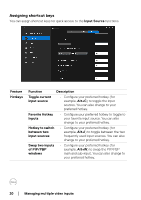Dell Alienware 27 Gaming AW2724HF Display Manager 2.1 for Windows Users Guide - Page 20
Assigning shortcut keys, of PIP/PBP
 |
View all Dell Alienware 27 Gaming AW2724HF manuals
Add to My Manuals
Save this manual to your list of manuals |
Page 20 highlights
Assigning shortcut keys You can assign shortcut keys for quick access to the Input Source functions. Feature Hotkeys Function Description Toggle current input source • Configure your preferred hotkey (for example, Alt+C) to toggle the input sources. You can also change to your preferred hotkey. Favorite Hotkey Inputs • Configure your preferred hotkey to toggle to your favorite input source. You can also change to your preferred hotkey. Hotkey to switch between two input sources • Configure your preferred hotkey (for example, Alt+I) to toggle between the two frequently used input sources. You can also change to your preferred hotkey. Swap two inputs of PIP/PBP windows • Configure your preferred hotkey (for example, Alt+W) to swap the PIP/PBP main and sub-input. You can also change to your preferred hotkey. 20 │ Managing multiple video inputs