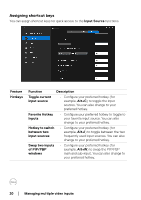Dell Alienware 27 Gaming AW2724HF Display Manager 2.1 for Windows Users Guide - Page 17
Managing multiple video inputs
 |
View all Dell Alienware 27 Gaming AW2724HF manuals
Add to My Manuals
Save this manual to your list of manuals |
Page 17 highlights
Managing multiple video inputs The Input Source menu allows you to manage multiple video inputs that are connected to your Dell monitor. This makes it easy to switch between inputs while you work on multiple computers. Under General, all of the video input ports available on your monitor are displayed. You can assign each input a name and an USB upstream port. NOTE: For more information, refer to your monitor user guide for the available inputs. Managing multiple video inputs │ 17

Managing multiple video inputs±
±
│
± ± 17
Managing multiple video inputs
The
Input Source
menu allows you to manage multiple video inputs that are
connected to your Dell monitor. This makes it easy to switch between inputs while
you work on multiple computers.
Under
General
, all of the video input ports available on your monitor are displayed.
You can assign each input a name and an USB upstream port.
NOTE: For more information, refer to your monitor user guide for the
available inputs.