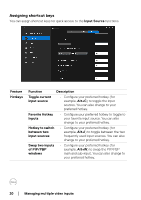Dell Alienware 27 Gaming AW2724HF Display Manager 2.1 for Windows Users Guide - Page 22
Setting the monitor display mode
 |
View all Dell Alienware 27 Gaming AW2724HF manuals
Add to My Manuals
Save this manual to your list of manuals |
Page 22 highlights
Setting the monitor display mode The Color menu allows you to associate color preset mode with an application. When you select the Auto Mode, the DDM 2.1 automatically switches to the corresponding color preset mode whenever the associated application is activated. The color preset mode assigned to a particular application may be the same on each connected monitor, or it can vary from one monitor to another. To add a new application to the assignment list, click Add Application to select applications or drag it from the Windows Programs/Desktop and drop to the current list. Select the color preset mode from the drop-down list for each application to associate preset to the applications. Feature Color Function Manual Auto Night light Description • Select the color preset mode manually from the user interface. • Enable this function to activate the color preset mode automatically when the associated application is selected as the active window. • Click the drop-down list to assign a preset mode to an application. • Change the night light setting. 22 │ Setting the monitor display mode