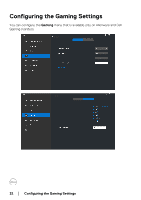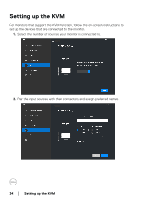Dell Alienware 27 Gaming AW2724HF Display Manager 2.1 for Windows Users Guide - Page 37
Changing KVM configuration, Con Screen
 |
View all Dell Alienware 27 Gaming AW2724HF manuals
Add to My Manuals
Save this manual to your list of manuals |
Page 37 highlights
Changing KVM configuration You can change the KVM configuration after completing the KVM setup either by running the setup instructions again or changing the screen configuration by clicking Configure Screen. Setting up the KVM │ 37

Setting up the KVM±
±
│
± ± 37
Changing KVM configuration
You can change the
KVM
configuration after completing the KVM setup either by
running the setup instructions again or changing the screen configuration by
clicking
Configure Screen
.