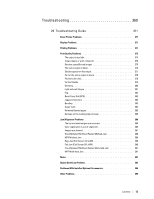Dell C3760n Color Laser Printer User's Guide - Page 14
Removing Options 347, 28 Clearing Jams 355, Replacing the Transfer Belt Unit - scanner
 |
View all Dell C3760n Color Laser Printer manuals
Add to My Manuals
Save this manual to your list of manuals |
Page 14 highlights
Replacing the Transfer Belt Unit, the 2nd Belt Transfer Roller (2nd BTR), and the Retard Roller 324 Removing the Transfer Belt Unit 324 Installing a Transfer Belt Unit 327 Removing the 2nd BTR 329 Installing a 2nd BTR 329 Removing the Retard Roller in Tray1 330 Installing a Retard Roller in Tray1 331 Replacing the Waste Toner Box 332 Removing the Waste Toner Box 332 Installing a Waste Toner Box 333 Cleaning Inside the Printer 334 Cleaning the CTD Sensor 334 Cleaning the Raster Optical Scanner (ROS) Window 338 Adjusting Color Registration 342 Printing the Color Registration Chart 342 Determining Values 342 Entering Values 344 27 Removing Options 347 Removing the Optional Memory Module 347 Removing the Optional 550-Sheet Feeder 349 Removing the Optional Wireless Adapter 351 Removing the Optional Hard Disk 353 28 Clearing Jams 355 Avoiding Jams 355 Identifying the Location of Paper Jams 356 Clearing Paper Jams From the MPF 356 If error code: 050-112 appears 356 If error code: 050-129 appears 358 Clearing Paper Jams From Tray1 359 Clearing Paper Jams From the Fusing Unit 360 If error code: 050-111 appears 360 If error code: 050-129 appears 362 Clearing Paper Jams From the Optional 550-Sheet Feeder 366 12 Contents Template Last Updated - 2/7/2007