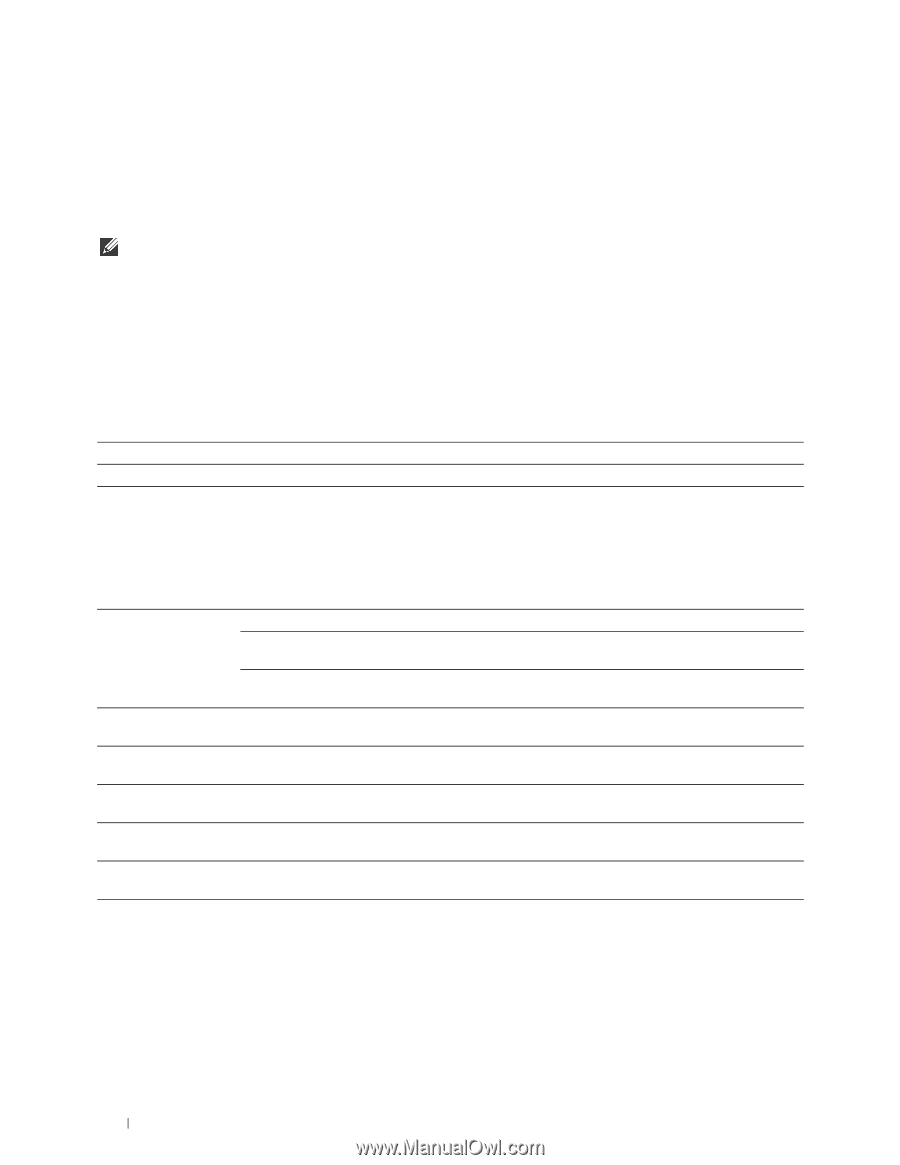Dell C3760n Color Laser Printer User's Guide - Page 170
Print Volume, Purpose, Dell ColorTrack, Values
 |
View all Dell C3760n Color Laser Printer manuals
Add to My Manuals
Save this manual to your list of manuals |
Page 170 highlights
If the settings can be copied but the printer configuration is different, the settings of only the same items are copied. Printer settings are simultaneously copied to printers of up to 10 IP addresses. Copy Printer Settings Report Purpose: To verify whether the printer setting is copied to other printers successfully. NOTE: The history is cleared by turning off the printer. Print Volume The Printer Volume menu includes the Print Volume and Dell ColorTrack pages. Print Volume Purpose: To verify the number of printed pages. This page can also be displayed by clicking Print Volume in the left frame. Values: Printer Page Count Paper Used Displays the total number of pages printed since the printer was shipped from the factory. Displays the number of pages printed for each paper size. Dell ColorTrack Purpose: To specify which users have access to color printing and to limit print volume per user. Values: ColorTrack Mode Off Enables to print the data with no authentication information. Internal Mode Restricts printing based on the print user information registered in the internal server. External Mode Restricts printing based on the print user information registered in the external server. Non Registered User Sets whether to permit the printing of data with no authentication information. To permit the printing for non-account user, select the check box. Non Registered User Password*1 Sets the password to be used for non-account user using 1 to 127 alphanumeric characters. If the password is left blank (NULL), you cannot log in to a server. Re-enter Non Registered Enter the password again to confirm it. User Password*1 ColorTrack Error Report Sets whether to automatically print error-related information if printing using ColorTrack results in an error. Auto Color To Mono Print User Registration*2 Sets whether to print all print jobs in black and white even when color print is specified. Click Edit User Registration to display the Edit Print User Registration page. • To register a user, click Create to open the Print User Settings page. • To delete a user, click Delete to open the Delete User page. Clicking Back returns the screen to the status prior to deleting the user. • To confirm or change the registered user, click Confirm / Change to open the Print User Settings page. 168 Dell™ Printer Configuration Web Tool