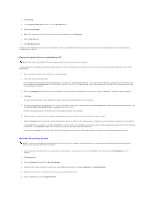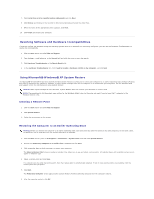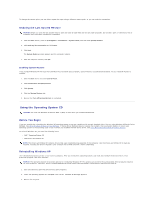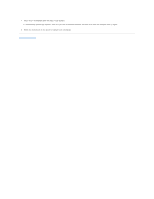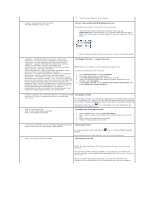Dell Latitude ATG D620 User Guide - Page 24
Follow the instructions on the screen to complete the installation.
 |
View all Dell Latitude ATG D620 manuals
Add to My Manuals
Save this manual to your list of manuals |
Page 24 highlights
4. Press immediately after the DELL™ logo appears. If the operating system logo appears, wait until you see the Windows desktop, and then shut down the computer and try again. 5. Follow the instructions on the screen to complete the installation. Back to Contents Page

4.
Press <F12> immediately after the DELL™ logo appears.
If the operating system logo appears, wait until you see the Windows desktop, and then shut down the computer and try again.
5.
Follow the instructions on the screen to complete the installation.
Back to Contents Page