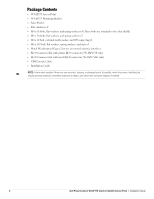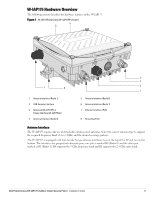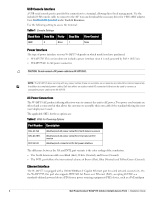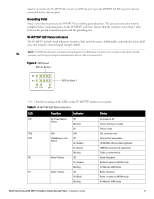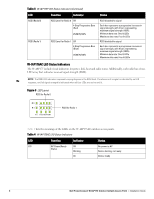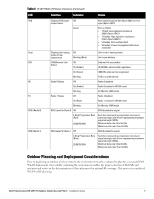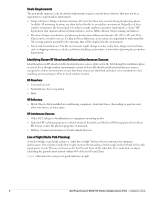Dell PowerConnect W-IAP175P Installation Guide - Page 4
USB Console Interface, Power Interface, AC Power Connections, Ethernet Interface, Baud Rate, Data Bits
 |
View all Dell PowerConnect W-IAP175P manuals
Add to My Manuals
Save this manual to your list of manuals |
Page 4 highlights
USB Console Interface A USB serial console port is provided for connection to a terminal, allowing direct local management. Use the included USB console cable to connect to the AP. You can download the necessary driver for USB-UART adapter from download.dell-pcw.com under Tools & Resources. Use the following setting to access the terminal: Table 1 Console Settings Baud Rate Data Bits Parity Stop Bits Flow Control 9600 8 None 1 None Power Interface The type of power interface on your W-IAP175 depends on which model you have purchased. W-IAP175P: This version does not include a power interface since it is only powered by PoE+ (802.3at). W-IAP175AC: 1x AC power connector CAUTION: Do not connect a DC power cable to an W-IAP175AC. NOTE: The W-IAP175 does not ship with any power cables; these are available as accessories and should be ordered separately. In addition to completed power cables, Dell also offers an outdoor rated AC connector kit that can be used to connect a compatible power cable to the W-IAP175. AC Power Connections The W-IAP175AC product offering offers two ways to connect the unit to AC power. Two power cord variants are offered and a connector kit that allows the customer to assemble their own cable if the standard offering does not meet deployment needs The applicable SKUs for these options are: Table 2 SKUs for Powering Options Part Number Description CBL-AC-NA CBL-AC-INTL CKIT-AC-M Weatherproof AC power cable (5m), North America version Weatherproof AC power cable (5m), International (EU) version Weatherproof connector kit for AC power interface The difference between the NA and INTL part variants is the color coding of the conductors. The North American cable uses Black (Hot), White (Neutral), and Green (Ground). The INTL part follows the international schema of Brown (Hot), Blue (Neutral) and Yellow/Green (Ground) Ethernet Interface The W-IAP175 is equipped with a 10/100/1000Base-T Gigabit Ethernet port for wired network connectivity. On the W-IAP175P, this port also supports IEEE 802.3at Power over Ethernet (PoE), accepting 48 VDC as a standards-defined powered device (PD) from a power sourcing equipment (PSE) device, such as a PoE midspan 4 Dell PowerConnect W-IAP175 Outdoor Instant Access Point | Installation Guide