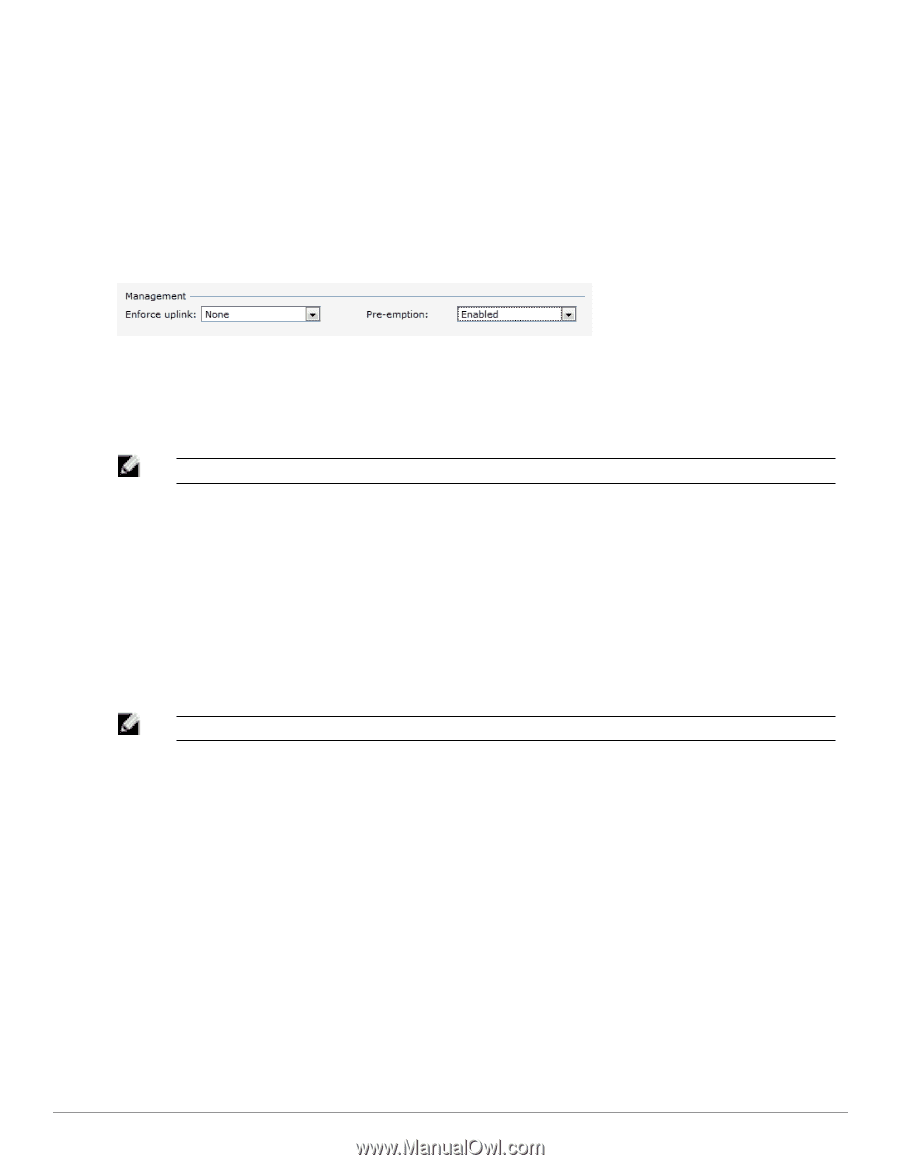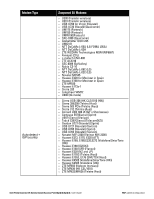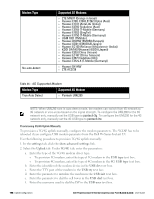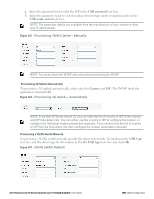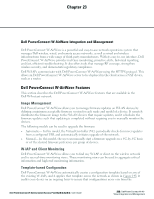Dell PowerConnect W-IAP3WN Dell Instant 6.2.0.0-3.2.0.0 User Guide - Page 201
Uplink Management, Enforce Uplink, Uplink Preemption, Uplink Switchover
 |
View all Dell PowerConnect W-IAP3WN manuals
Add to My Manuals
Save this manual to your list of manuals |
Page 201 highlights
1. Plug an Ethernet cable to allow the W-IAP to get the IP address. 2. Provision the W-IAP for 3G/4G or Wi-Fi uplink (Refer to the above sections). Uplink Management W-Instant allows you to set preferences for uplink preemption and switchover. The following figure shows the fields in the Dell W-Series Instant UI, which can be used for configuring the uplink preferences. Figure 146 - Uplink Preference Enforce Uplink This feature forces the W-IAP to use a specific uplink. For example, to enforce a 3G/4G uplink, select 3G/4G from the Enforce uplink drop-down list. NOTE: Preemption is disabled when the Ethernet, 3G/4G or Wi-Fi uplink is enforced. Uplink Preemption With this feature, the W-IAP tries to get a higher priority link every ten minutes even if the current uplink is up. This does not affect the current uplink connection. If the higher uplink is usable, the W-IAP switches over to that uplink. Preemption is enabled by default. Uplink Switchover The default priority for uplink switchover is Ethernet and then 3G/4G. The W-IAP has the ability to switch to the lower priority uplink if the current uplink is down. NOTE: A W-IAP reboot is not required for uplink switchover process. Uplink Switching Based on VPN Status W-Instant supports switching uplinks based on the VPN status when deploying mixed uplinks (Eth0, 3G/4G, Wi-Fi). When VPN is used with multiple backhaul options, the W-IAP switches to an uplink connection based on the VPN connection status instead of only using Eth0, the physical backhaul link. The behavior of the uplink switching is described as follows: l If the current uplink is Eth0 and the VPN connection is down, the W-IAP will retry to connect to VPN. This retry time depends on the configuration of primary/backup and fast-failover for VPN. If all the possibilities fail, then the W-IAP waits for a vpn-failover-timeout and then a different uplink (3G,Wi-Fi) is selected. l If the current uplink is 3G or Wi-Fi, and Eth0 has a physical link, the W-IAP periodically suspends user traffic to try and connect to the VPN on the Eth0. If the W-IAP succeeds, then the W-IAP switches to Eth0. If the W-IAP does not succeed, then the W-IAP restores the VPN connection to the current uplink. Dell PowerConnect W-Series Instant Access Point 6.2.0.0-3.2.0.0 | User Guide 201 | Uplink Configuration