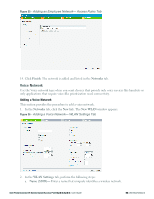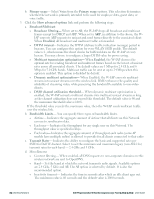Dell PowerConnect W-IAP3WN Dell Instant 6.2.0.0-3.2.0.0 User Guide - Page 49
Radius Start And Radius Stop, Both Wpa-2 & Wpa
 |
View all Dell PowerConnect W-IAP3WN manuals
Add to My Manuals
Save this manual to your list of manuals |
Page 49 highlights
If then, Key management drop-down list. Available options are: l WPA-2 Personal l WPA Personal l Both (WPA-2 & WPA) l Static WEP- If you have selected Static WEP, do the following: l Select appropriate WEP key size from the WEP key size drop-down list. Available options are 64-bit and 128-bit. l Select appropriate Tx key from the Tx Key drop-down list. Available options are 1, 2, 3,and 4. l Enter an appropriate WEP key and reconfirm. For more information on encryption and recommended encryption type, see "Encryption" on page 143. 2. WPA-2 Personal- l Select a passphrase format from the Passphrase format drop-down list. Available options are: l 8-63 alphanumeric chars l 64 hexadecimal chars 3. Enter a passphrase in the Passphrase text box and reconfirm. 4. Select the required option from the MAC authentication drop-down list. Available options are Enabled and Disabled. When Enabled, user must configure at least one RADIUS server for authentication server. See "MAC Authentication" on page 133 for further details. 5. Authentication server 1- Select the required Authentication server option from the drop-down list. Available options are: l New- If you select this option, an external RADIUS server has to be configured to authenticate the users. For information on configuring an external RADIUS server, see "Authentication" on page 111. 6. Reauth interval- When set to a value greater than zero, the Access Points periodically reauthenticate all associated and authenticated clients. 7. Accounting - When enabled, the Access Points posts accounting information as RADIUS START and RADIUS STOP accounting records to the RADIUS server. 8. Accounting interval - When set to a value greater than zero, the Access Point periodically posts accounting information as RADIUS INTERIM accounting records to the RADIUS server. 9. Blacklisting- Select Enabled to enable Dell PowerConnect W-Series Instant Access Point 6.2.0.0-3.2.0.0 | User Guide 49 | Wireless Network