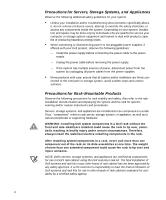Dell PowerEdge 2400 Rack Installation Guide - Page 11
Contents, Index, s
 |
View all Dell PowerEdge 2400 manuals
Add to My Manuals
Save this manual to your list of manuals |
Page 11 highlights
Contents Index Figures Before You Begin 1-3 Recommended Tools 1-3 Installing the Rack Kit 1-3 Removing the Doors From a 24-U or 42-U Rack 1-3 Installing the Slide Assemblies in the Rack 1-7 Installing the PowerEdge System in the Rack 1-11 Installing the Rack Adapters 1-11 Installing the Computer 1-14 Installing the Cable-Management Arm 1-16 Replacing the Rack Doors 1-17 Figure 1-1. Rack Kit Contents 1-2 Figure 1-2. Opening the Latch on the 24-U Rack Door 1-4 Figure 1-3. Opening the Latch on the 42-U Rack Door 1-5 Figure 1-4. Removing the 42-U Rack Doors 1-6 Figure 1-5. Removing the 24-U Rack Doors 1-7 Figure 1-6. One Rack Unit 1-8 Figure 1-7. Determining Where to Install the Slide Assemblies 1-9 Figure 1-8. Installing the Slide Assemblies 1-10 Figure 1-9. Computer Orientation 1-11 Figure 1-10. Removing the Feet 1-12 Figure 1-11. Removing the Computer's Top Cover 1-13 Figure 1-12. Installing the Rack Adapter and Shoulder Screws 1-14 Figure 1-13. Installing the Computer in the Rack 1-15 Figure 1-14. Installing the Cable-Management Arm 1-16 xi