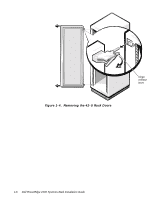Dell PowerEdge 2400 Rack Installation Guide - Page 13
Dell™ PowerEdge™ 2400 Systems Rack Installation Guide
 |
View all Dell PowerEdge 2400 manuals
Add to My Manuals
Save this manual to your list of manuals |
Page 13 highlights
Dell™ PowerEdge™ 2400 Systems Rack Installation Guide This installation guide provides instructions for trained service technicians installing one or more Dell PowerEdge 2400 computer systems in a Dell rack. One rack kit is required for each PowerEdge system to be installed in the rack. The rack kit includes the following items (see Figure 1-1): • One pair of slide assemblies with mounting brackets* • One rack adapter* • One cable-management arm assembly • One computer top cover assembly including shoulder screws and rack adapter* • Four 8-32 x 0.313-inch pan-head Phillips-head screws* • One 10-32 x 0.5-inch pan-head Phillips-head screw* • Three shoulder screws* * If you purchased a Dell rack with your PowerEdge system, some of the hardware may be preinstalled in the rack. support.dell.com Dell PowerEdge 2400 Systems Rack Installation Guide 1-1