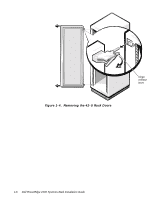Dell PowerEdge 2400 Rack Installation Guide - Page 16
Opening the Latch on the 24-U Rack Door
 |
View all Dell PowerEdge 2400 manuals
Add to My Manuals
Save this manual to your list of manuals |
Page 16 highlights
Figure 1-2. Opening the Latch on the 24-U Rack Door If you have a 42-U rack cabinet, slide the latch's push-button cover up as far as it will go, press the push button, rotate the handle clockwise until the latch releases, and then pull the door open (see Figure 1-3). 1-4 Dell PowerEdge 2400 Systems Rack Installation Guide

1-4
Dell PowerEdge 2400 Systems Rack Installation Guide
Figure 1-2.
Opening the Latch on the 24-U Rack Door
If you have a 42-U rack cabinet, slide the latch's push-button cover up as far as it
will go, press the push button, rotate the handle clockwise until the latch
releases, and then pull the door open (see Figure 1-3).