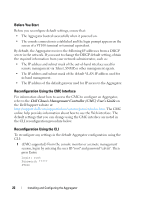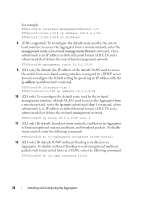Dell PowerEdge XL 5133-4 Dell PowerEdge M I/O Aggregator Getting Started Guide - Page 22
Before You Start, Reconfiguration Using the CMC Interface
 |
View all Dell PowerEdge XL 5133-4 manuals
Add to My Manuals
Save this manual to your list of manuals |
Page 22 highlights
Before You Start Before you reconfigure default settings, ensure that: • The Aggregator booted successfully when it powered on. • The console connection is established and the login prompt appears on the screen of a VT100 terminal or terminal equivalent. By default, the Aggregator receives the following IP addresses from a DHCP server in the network. If you want to change the DHCP default setting, obtain the required information from your network administrator, such as: • The IP address and subnet mask of the out-of-band interface used for remote management via Telnet, SNMP, or other management agents. • The IP address and subnet mask of the default VLAN IP address used for in-band management. • The IP address of the default gateway used for IP access to the Aggregator. Reconfiguration Using the CMC Interface For information about how to access the CMC to configure an Aggregator, refer to the Dell Chassis Management Controller (CMC) User's Guide on the Dell Support website at http://support.dell.com/support/edocs/systems/pem/en/index.htm. The CMC online help provides information about how to use the Web interface. The default settings that you can change using the CMC interface are noted in the CLI reconfiguration procedure below. Reconfiguration Using the CLI To reconfigure any settings in the default Aggregator configuration using the CLI: 1 (CMC-supported) From the console monitor or a remote management session, log in by entering the user ID "root" and password "calvin". Then press Enter. Login: root Password: ***** FTOS> 22 Installing and Configuring the Aggregator