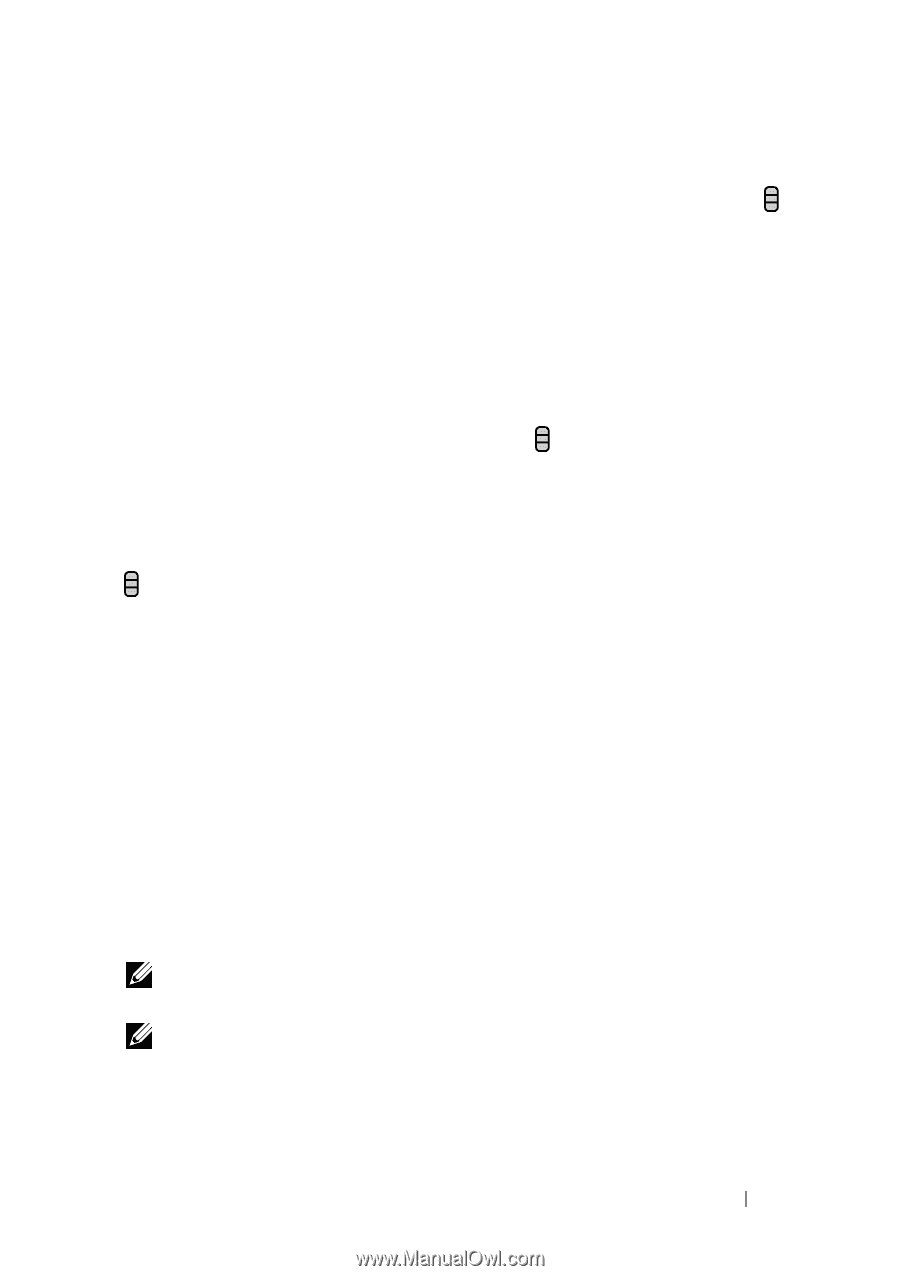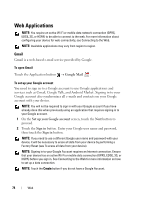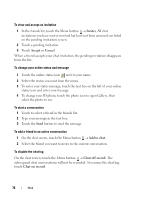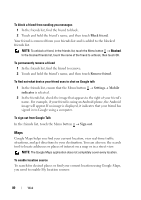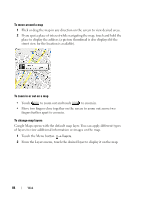Dell Streak User's Manual 2.1 - Page 79
To switch between active conversations, To close a conversation
 |
UPC - 610214624192
View all Dell Streak manuals
Add to My Manuals
Save this manual to your list of manuals |
Page 79 highlights
To switch between active conversations 1 While on a chat screen or in the friends list, touch the Menu button → Switch chats. 2 In the panel that opens, touch the name of the friend you want to chat with. To close a conversation • In your friends list, touch and hold the name of a friend with an active chat. Touch End chat on the menu that pops up. • On a chat screen, touch the Menu button → End chat. To display all friends in your friends list Only the friends that you chat with most frequently are listed as the most popular ones. If you want to display all your friends, touch the Menu button → All friends. To show a friend in the most popular list 1 In the friends list, touch and hold the friend's name to open the options menu. 2 Touch Show friend. To pin a friend You can pin a friend so that the friend always appears in your most popular friends list. 1 In the friends list, touch and hold the friend's name to open the options menu. 2 Touch Pin friend. NOTE: To unpin a friend, in the friends list, touch and hold the friend you want to unpin and then touch Unpin friend in the options menu. NOTE: To keep a friend from appearing in the most popular list, touch and hold the friend's name, and then touch Hide friend in the menu. If you pinned the friend, the pin will be removed when you hide the friend. Web 79