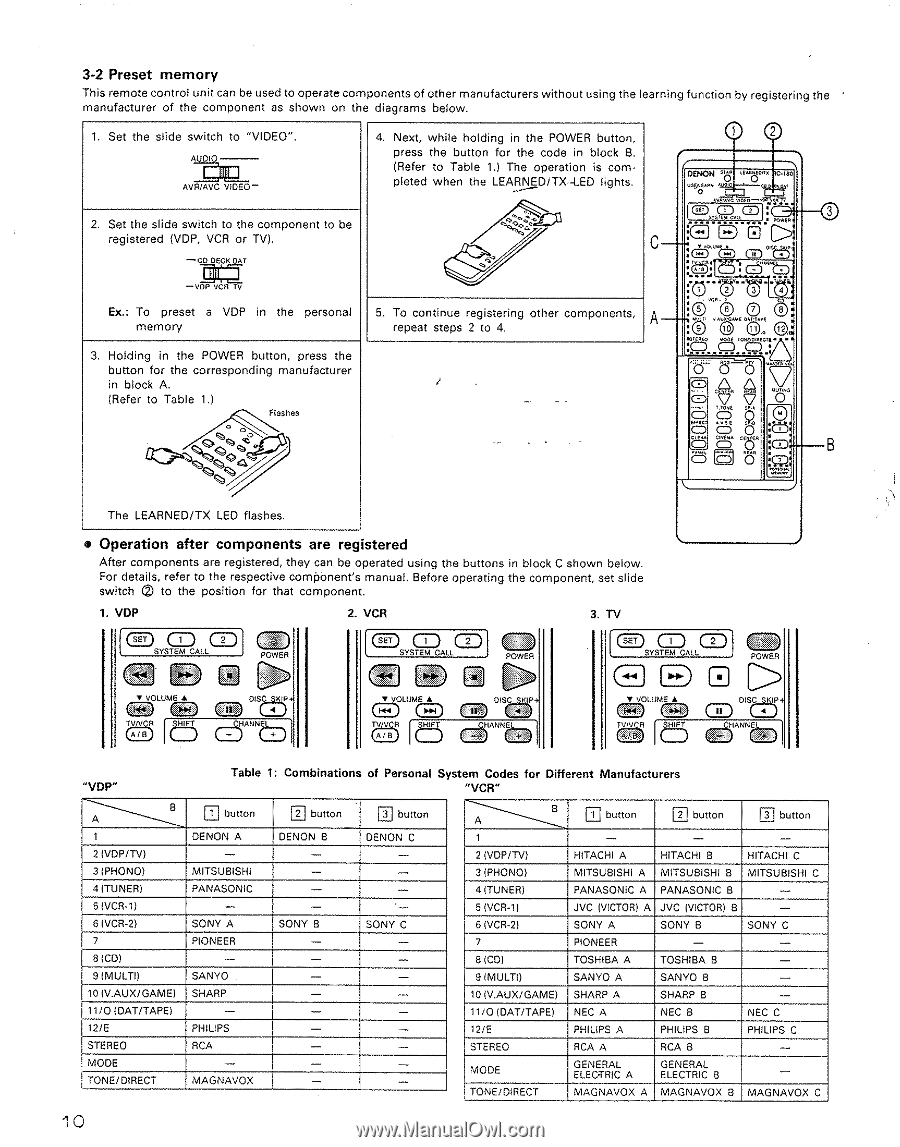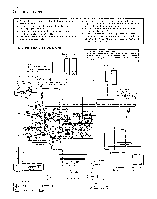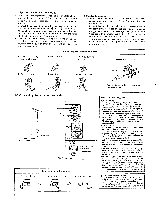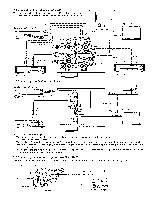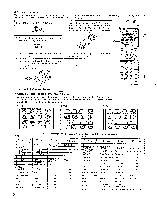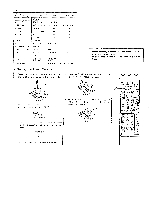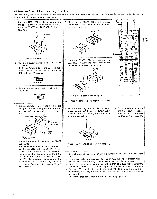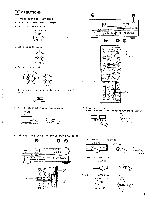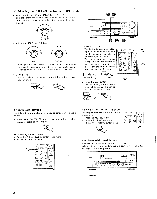Denon AVR-2500 Operating Instructions - Page 10
Shift
 |
View all Denon AVR-2500 manuals
Add to My Manuals
Save this manual to your list of manuals |
Page 10 highlights
3-2 Preset memory This remote control unit can be used to operate components of other manufacturers without using the learning function by registering the ' manufacturer of the component as shown on the diagrams below. 1. Set the slide switch to "VIDEO". AVR/AVC VIDEO - 4. Next, while holding in the POWER button, press the button for the code in block 8. (Refer to Table 1.) The operation is completed when the LEARNED/TX-LED lights. 2. Set the slide switch to the component to be registered (VDP, VCR or TV). -CO DECK DAT O DEMON LEARNICOX PC.E80 tospa.. 0 107Z.Z O SYSC, E:4)CALLCI) PO Q ?""D,t5 -VOP VCR TV Ex.: To preset a VDP in the personal memory 3. Holding in the POWER button, press the button for the corresponding manufacturer in block A. (Refer to Table 1.) Flashes 5. To continue registering other components, repeat steps 2 to 4. qz) Marfa,0 O ZOcnUt3C1!• CCRP O O Q, B 4 The LEARNED/TX LED flashes. • Operation after components are registered After components are registered, they can be operated using the buttons in block C shown below. For details, refer to the respective component's manual. Before operating the component, set slide switch (2) to the position for that component. 1. VDP 2. VCR 3. TV CD CD SYSTEM CALL .`• *44 •:" POWER C:) SYSTEM CALL POWER CD CD SYSTEM CALL o POWER n. IF VOLUME A CD) TV R 1 CID DISC 5+ c 5IANNt D en, • VOLUME • CD CD T Ri CID OIStt5IP4 5IANNE V SHIFcTf5ANeND • VOLUME • TWV R "VDP" --": Ei 1 2 (VDP/TV) 3 (PHONO) 4 (TUNER) 5 (VCR-1) 6 (VCR-2) 7 8 (CD) 9 (MULTI) 10 (V.AUX/GAN1E) 11/0 (DAT/TAPE) 12/E STEREO MODE TONE/DIRECT Table 1: Combinations of Personal System Codes for Different Manufacturers "VCR" Lu button 2 button DENON A - MITSUBISHI PANASONIC SONY A PIONEER SANYO SHARP PHILIPS RCA - MAGNAVOX DENON B - - - - SONY B - - - - - - - - _ - 3 button DENON C - - SONY C - - - ---A 1 button 2 button 3 button 1 - - - 2 (VDP/TV) HITACHI A HITACHI B HITACHI C 3 (PHONO) MITSUBISHI A MITSUBISHI B MITSUBISHI C 4 (TUNER) PANASONIC A PANASONIC B - 5 (VCR-1) JVC (VICTOR) A JVC (VICTOR) 8 - 6 (VCR-2) SONY A SONY 8 SONY C 7 PIONEER - - 8 (C0) TOSHIBA A TOSHIBA B - 9 (MULTI) SANYO A SANYO 8 - 10 (V.AUX/GAME) SHARP A SHARP B - 11/0 (DAT/TAPE) NEC A NEC B NEC C 12/E PHILIPS A PHILIPS B PHILIPS C STEREO RCA A RCA B - MODE GENERAL ELECTRIC A GENERAL ELECTRIC B - i TONE/DIRECT MAGNAVOX A MAGNAVOX 3 MAGNAVOX C 10