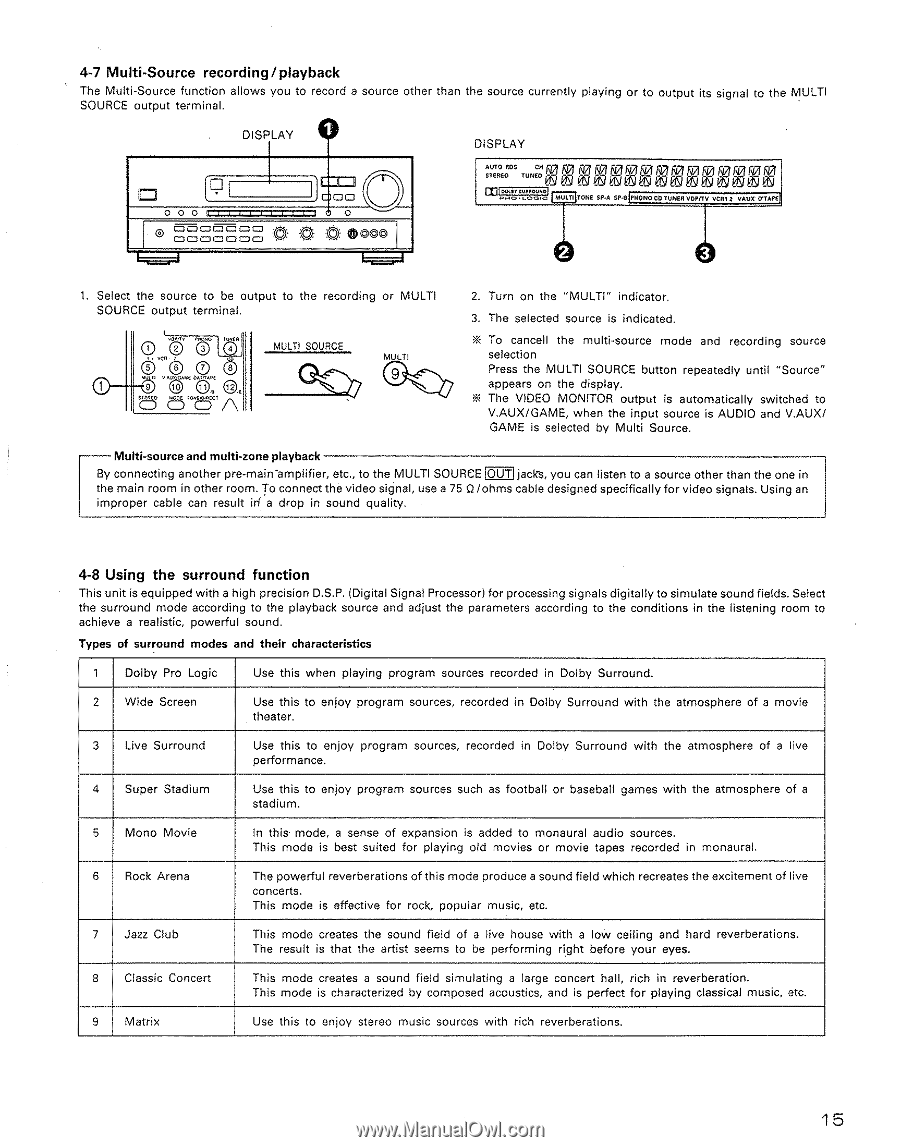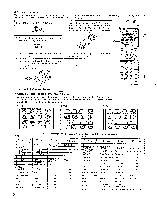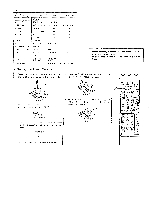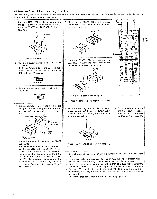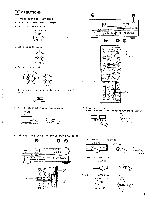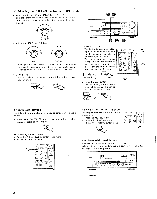Denon AVR-2500 Operating Instructions - Page 15
Multi, Source, recording, playback, Using, surround, function
 |
View all Denon AVR-2500 manuals
Add to My Manuals
Save this manual to your list of manuals |
Page 15 highlights
4-7 Multi-Source recording /playback The Multi-Source function allows you to record a source other than the source currently playing or to output its signal to the MULTI SOURCE output terminal. DISPLAY 0 • 0 0 0 O 0 CI =I CZ I=1 CI 0 CI 0 CI o 00 0 ah ( x ) We' w DISPLAY AUTO ROS C)lingt3 Orrnar tFpiMinkalfrg STEREO TUNED 65 osi LCJI osi mjo••a••s•4r*s• .."0°0. .0°I MULTI TONE SP.A SP•81PRONO CD TUNER VEIP/TV VC 6=0 TAUT 0.TAPE 1. Select the source to be output to the recording or MULTI SOURCE output terminal. 1,4 4 vc.o 0 MULTI SOURCE MULTI 8 . • 05., a6 ,., 9 1 9 A 2. Turn on the "MULTI" indicator. 3. The selected source is indicated. To cancell the multi-source mode and recording source selection Press the MULTI SOURCE button repeatedly until "Source" appears on the display. The VIDEO MONITOR output is automatically switched to V.AUX/GAME, when the input source is AUDIO and V.AUX/ GAME is selected by Multi Source. Multi-source and multi-zone playback By connecting another pre-main -amplifier, etc., to the MULTI SOURCE OUT jacks, you can listen to a source other than the one in the main room in other room. To connect the video signal, use a 75 Q /ohms cable designed specifically for video signals. Using an improper cable can result irf a drop in sound quality. 4-8 Using the surround function This unit is equipped with a high precision D.S.P. (Digital Signal Processor) for processing signals digitally to simulate sound fields. Select the surround mode according to the playback source and adjust the parameters according to the conditions in the listening room to achieve a realistic, powerful sound. Types of surround modes and their characteristics 1 Dolby Pro Logic Use this when playing program sources recorded in Dolby Surround. 2 Wide Screen Use this to enjoy program sources, recorded in Dolby Surround with the atmosphere of a movie theater. 3 Live Surround Use this to enjoy program sources, recorded in Dolby Surround with the atmosphere of a live performance. 4 Super Stadium Use this to enjoy program sources such as football or baseball games with the atmosphere of a stadium. 5 Mono Movie In this• mode, a sense of expansion is added to monaural audio sources. This mode is best suited for playing old movies or movie tapes recorded in monaural. 6 Rock Arena The powerful reverberations of this mode produce a sound field which recreates the excitement of live concerts. This mode is effective for rock, popular music, etc. 7 Jazz Club This mode creates the sound field of a live house with a low ceiling and hard reverberations. The result is that the artist seems to be performing right before your eyes. 8 Classic Concert This mode creates a sound field simulating a large concert hall, rich in reverberation. This mode is characterized by composed acoustics, and is perfect for playing classical music, etc. 9 Matrix Use this to enjoy stereo music sources with rich reverberations. 15