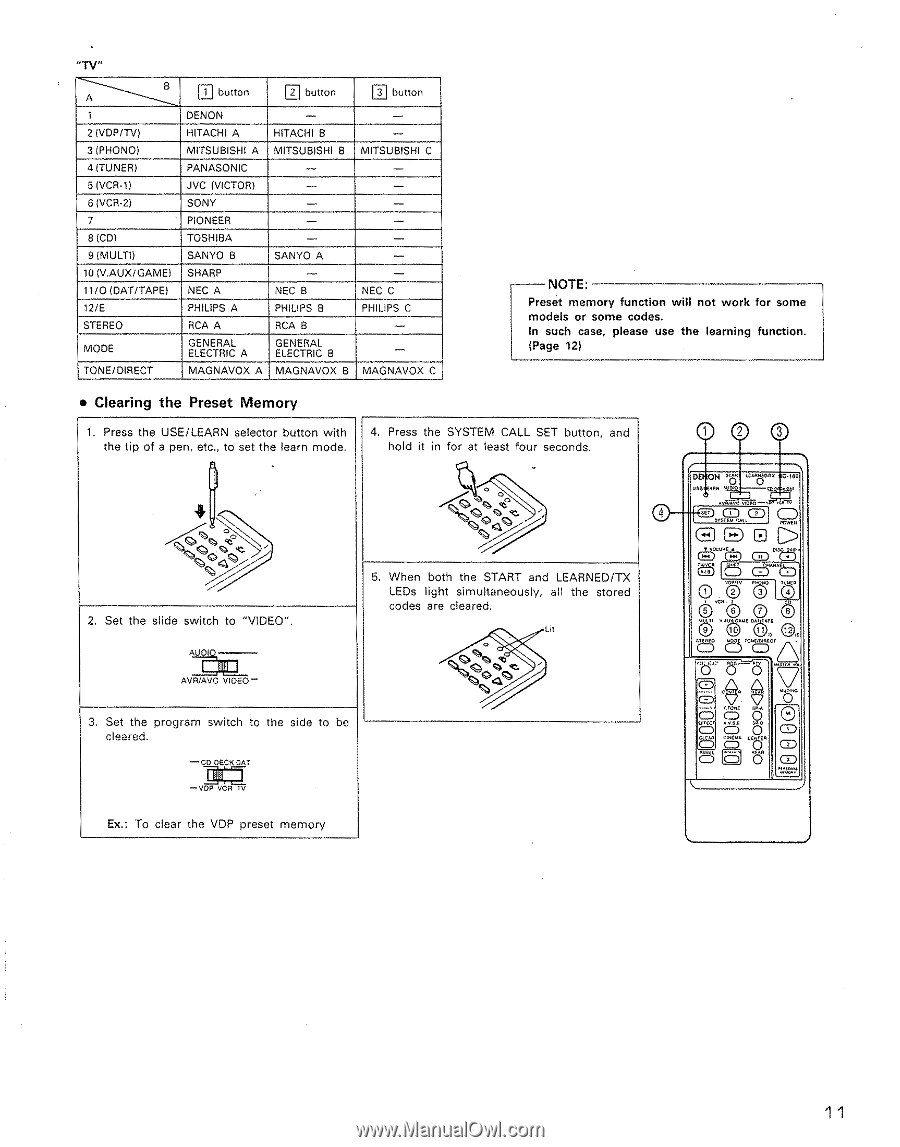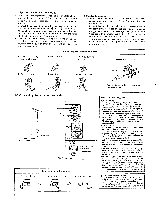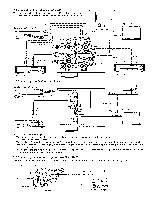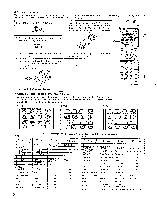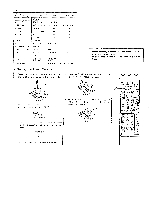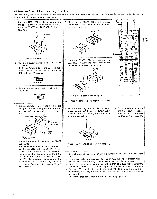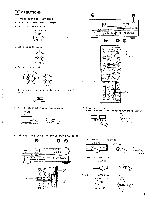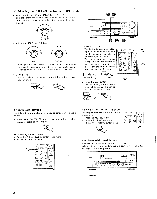Denon AVR-2500 Operating Instructions - Page 11
„sa„c
 |
View all Denon AVR-2500 manuals
Add to My Manuals
Save this manual to your list of manuals |
Page 11 highlights
"TV" --A- Es Lr-7u1 button 2 button 3 button 1 2 (VOP/TV) 3 (PHONO) 4 (TUNER) 5 (VCR-1) 6 (VCR-2) 7 8 (CD) 9 (MULTI) 10 (V.AUX/GAME) 11/O (OAT/TAPE) 12/E STEREO MODE TONE/DIRECT DENON HITACHI A MITSUBISHI A PANASONIC JVC (VICTOR) SONY PIONEER TOSHIBA SANYO B SHARP NEC A PHILIPS A RCA A GENERAL ELECTRIC A MAGNAVOX A HITACHI B MITSUBISHI ES SANYO A NEC B PHILIPS 8 RCA 8 GENERAL ELECTRIC B MAGNAVOX B MITSUBISHI C NEC C PHILIPS C - - MAGNAVOX C NOTE. Preset memory function will not work for some models or some codes. In such case, please use the learning function. (Page 12) • Clearing the Preset Memory 1. Press the USE/LEARN selector button with the tip of a pen, etc., to set the learn mode. 4. Press the SYSTEM CALL SET button, and hold it in for at least four seconds. O O 44 4, 2. Set the slide switch to "VIDEO". AUDIO 5. When both the START and LEARNED/TX LEDs light simultaneously, all the stored codes are cleared. Lit 00 0 DENON sO te4.5on C-tea „sa„c) coop Q 1:5 cp.t5' crt) Ev ) 1.0 0 • .pa. Vin V AV SIWC AVR/AVC VIDEO - 3. Set the program switch to the side to be O CZ) cleared. O -CO DECK OAT C:) nta -VDP VCR TV Ex.: To clear the VDP preset memory 11