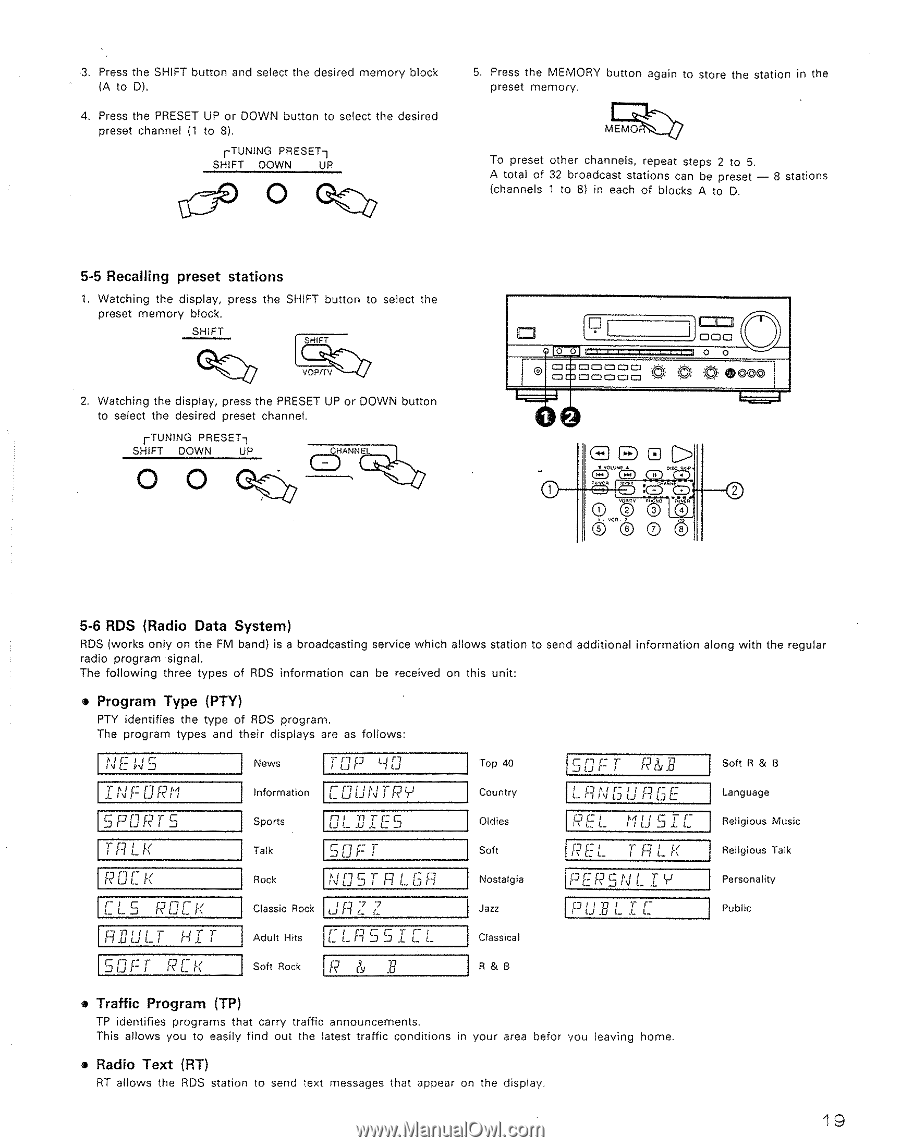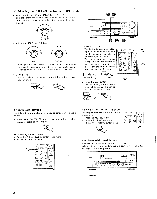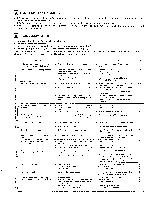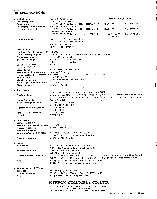Denon AVR-2500 Operating Instructions - Page 19
C'clo
 |
View all Denon AVR-2500 manuals
Add to My Manuals
Save this manual to your list of manuals |
Page 19 highlights
3. Press the SHIFT button and select the desired memory block (A to D). 4. Press the PRESET UP or DOWN button to select the desired preset channel (1 to 8). r TUNING PRESET1 SHIFT DOWN UP 5. Press the MEMORY button again to store the station in the preset memory. MEMO To preset other channels, repeat steps 2 to 5. A total of 32 broadcast stations can be preset - 8 stations (channels 1 to 8) in each of blocks A to D. 5-5 Recalling preset stations 1. Watching the display, press the SHIFT button to select the preset memory block. SHIFT SHIFT VOP/TV 2. Watching the display, press the PRESET UP or DOWN button to select the desired preset channel. rTUNING PRESET1 SHIFT DOWN UP c5ANNEL 0 0 $3( 7 OO O OO CD O1=1OOO OOO 4O O • 0 0000 2 .lv 4 C'cl)o 8 5-6 RDS (Radio Data System) RDS (works only on the FM band) is a broadcasting service which allows station to send additional information along with the regular radio program signal. The following three types of RDS information can be received on this unit: • Program Type (PTY) PTY identifies the type of RDS program. The program types and their displays are as follows: NE 145 L IV f: tJR SPORTS TR K fC 1.3 t; C I_ 5 ROCK R LI LT HIT News Information T LJ fJ L_ ti mrce yj Sports CI_ IF Talk LJ rn- r Rock 1\1LIISTR I_ 5 R Classic Rock R Adult Hits ELR55 1. 1 1._ Top 40 Country Oldies Soft Nostalgia Jazz Classical cJnurrr, B L flIV 13 LI I:3 GF E t11.1 5 f CD CI C\ I RL 'PERS IV I_ Pa B Soft R & B Language Religious Music Religious Talk Personality Public SOFT RUK Soft Rock B R & B • Traffic Program (TP) TP identifies programs that carry traffic announcements. This allows you to easily find out the latest traffic conditions in your area befor you leaving home. • Radio Text (RT) RT allows the RDS station to send text messages that appear on the display. 19