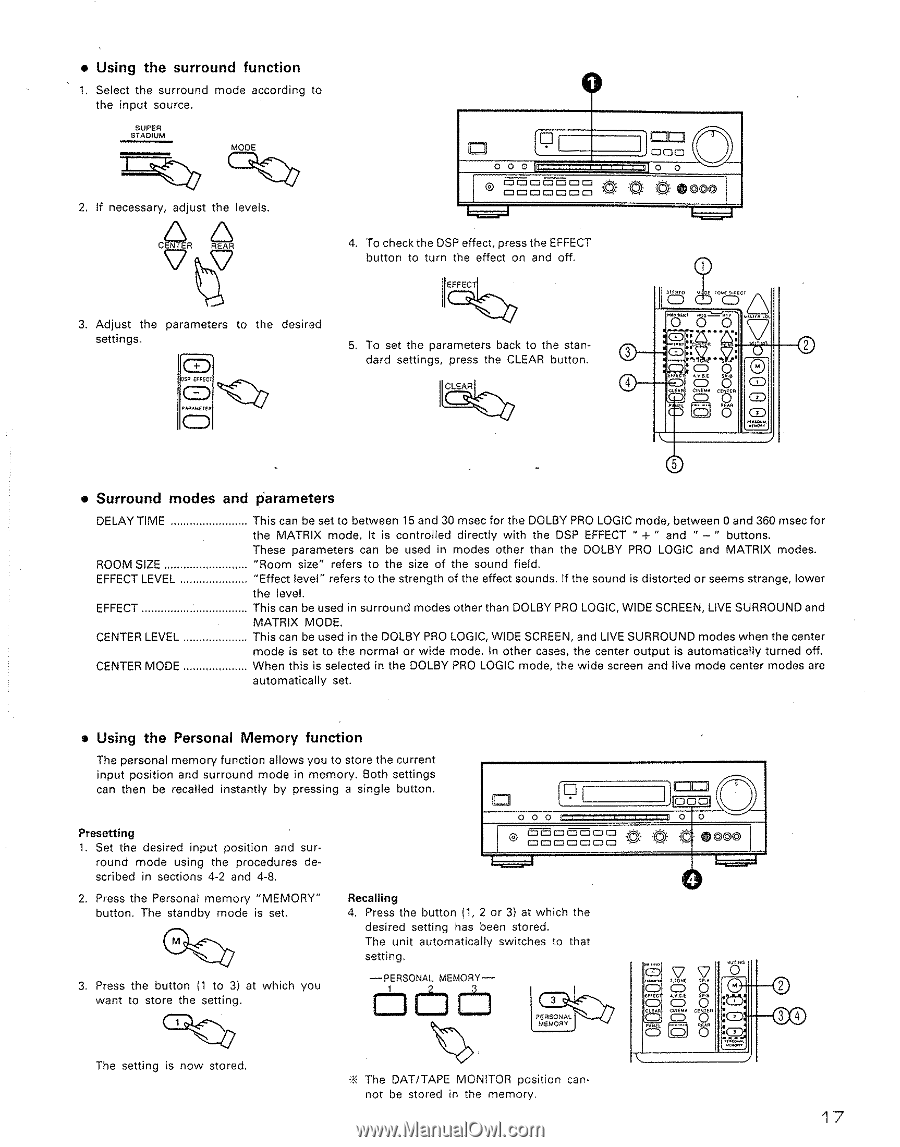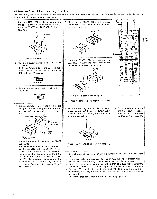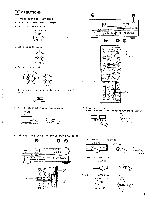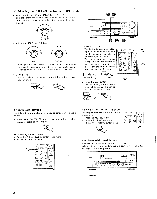Denon AVR-2500 Operating Instructions - Page 17
controlled
 |
View all Denon AVR-2500 manuals
Add to My Manuals
Save this manual to your list of manuals |
Page 17 highlights
• Using the surround function 1. Select the surround mode according to the input source. SUPER STADIUM MODE C r 2. If necessary, adjust the levels. 0 0 0 O 0 C3 CZI C:3 0 0 CI 0 0 0 0 0 0 I 000 a0 0 0 *coo CENTER REAR 4. To check the DSP effect, press the EFFECT button to turn the effect on and off. EFFEC , 0.41,5,1 3. Adjust the parameters to the desired • • settings. 5. To set the parameters back to the stan- CD dard settings, press the CLEAR button. 0 E,;ECI co AAAAA (114. (:) CLEAR 4 CD O O O 1=1' • Surround modes and parameters DELAY TIME ROOM SIZE EFFECT LEVEL EFFECT CENTER LEVEL CENTER MODE This can be set to between 15 and 30 msec for the DOLBY PRO LOGIC mode, between 0 and 360 msec for the MATRIX mode. It is controlled directly with the DSP EFFECT + " and " - " buttons. These parameters can be used in modes other than the DOLBY PRO LOGIC and MATRIX modes. "Room size" refers to the size of the sound field. "Effect level" refers to the strength of the effect sounds. If the sound is distorted or seems strange, lower the level. This can be used in surround modes other than DOLBY PRO LOGIC, WIDE SCREEN, LIVE SURROUND and MATRIX MODE. This can be used in the DOLBY PRO LOGIC, WIDE SCREEN, and LIVE SURROUND modes when the center mode is set to the normal or wide mode. In other cases, the center output is automatically turned off. When this is selected in the DOLBY PRO LOGIC mode, the wide screen and live mode center modes are automatically set. • Using the Personal Memory function The personal memory function allows you to store the current input position and surround mode in memory. Both settings can then be recalled instantly by pressing a single button. Presetting 1. Set the desired input position and sur- round mode using the procedures described in sections 4-2 and 4-8. D 0 0 0 ® 000mocmcn moo= 2. Press the Personal memory "MEMORY" button. The standby mode is set. Recalling 4. Press the button (1, 2 or 3) at which the desired setting has been stored. The unit automatically switches to that setting. 3. Press the button (1 to 3) at which you want to store the setting. -PERSONAL MEMORY - 3 PERSONAL MEMORY The setting is now stored. The DAT/TAPE MONITOR position cannot be stored in the memory. 000 0 0 • O ©OO O O 2 3 4 17