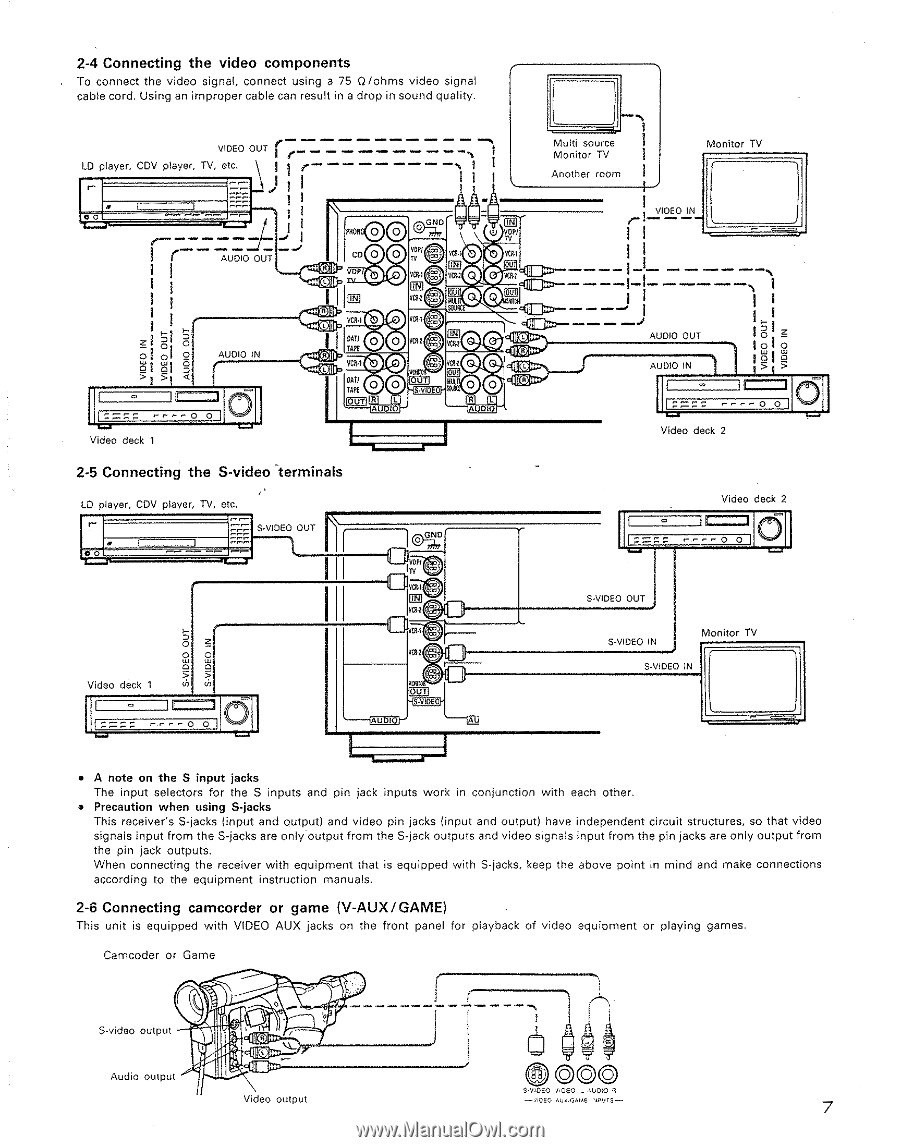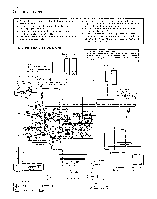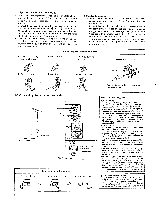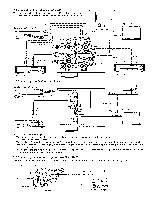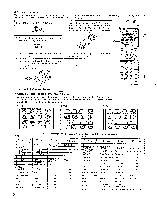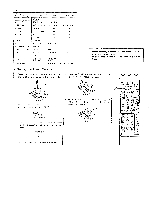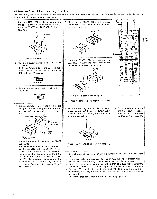Denon AVR-2500 Operating Instructions - Page 7
independent
 |
View all Denon AVR-2500 manuals
Add to My Manuals
Save this manual to your list of manuals |
Page 7 highlights
2-4 Connecting the video components To connect the video signal, connect using a 75 0/ohms video signal cable cord. Using an improper cable can result in a drop in sound quality. We. •mime ...WPM Ms damia i OINII. .mlil• SIM OWN% VIDEO OUT i', 4 No .....o s. ..m.„,i, I LD player, CDV player, TV, etc. II r , 1 I r- I I I Ii I I 0 0 ...I.....I,I, AUDIO OUT PlIONCOC) ▪ 7707 CD O O SDP, Ye. tt VOP CE VOA VCR. (42 76P! YEA-I 2N ~lJ oD IIE SOURC VCR. VCR' O1 O 5 >15 AUDIO IN 1 ("O I DAT1 O O VOIR TAPE IN VCA2 VCR. vat "KO" OATI TAPE [OUTI I. AUDI YID titortaIC) O I. AUDIO Video deck 1 Multi source Monitor TV Another room Monitor TV VIDEO IN 1 I I - -I - - --I-I- - AUDIO OUT AUDIO IN Ii I I8 z lolo >4> Video deck 2 O O1 2-5 Connecting the S-video terminals LD player, CDV player, TV, etc. r- riS-VIDEO OUT Co IF•woommll Video deck 2 -O o S-VIDEO OUT S-VIDEO OUT S-VIDEO IN S-VIDEO IN Monitor TV Video deck 1 RCN! UT S•11 E S-VIDEO IN O O AU iJO AU 1-1 • A note on the S input jacks The input selectors for the S inputs and pin jack inputs work in conjunction with each other. • Precaution when using S-jacks This receiver's S-jacks (input and output) and video pin jacks (input and output) have independent circuit structures, so that video signals input from the S-jacks are only output from the S-jack outputs and video signals input from the pin jacks are only output from the pin jack outputs. When connecting the receiver with equipment that is equipped with S-jacks, keep the above point in mind and make connections according to the equipment instruction manuals. 2-6 Connecting camcorder or game (V-AUX/GAME) This unit is equipped with VIDEO AUX jacks on the front panel for playback of video equipment or playing games. Camcoder or Game S-video output Audio output O Video output fa 97 OOO S•V,OEO /.000 _ ALOi0 -.No€0 `1P4 ) TS - 7