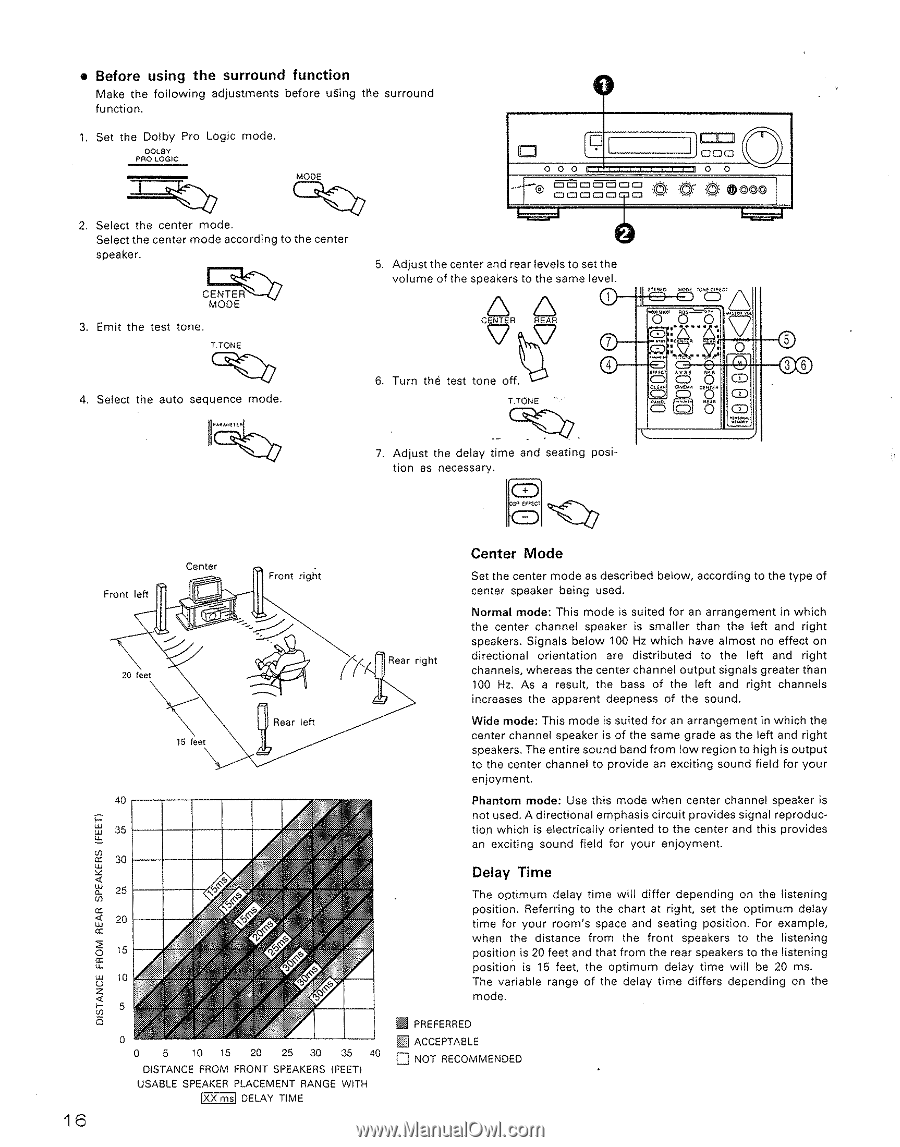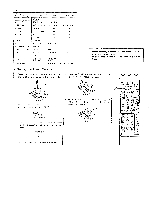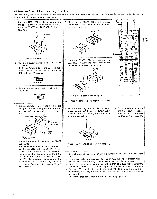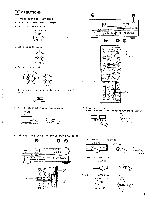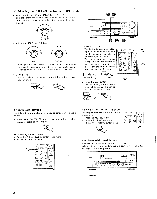Denon AVR-2500 Operating Instructions - Page 16
Before, using, surround, function, Center, Delay
 |
View all Denon AVR-2500 manuals
Add to My Manuals
Save this manual to your list of manuals |
Page 16 highlights
• Before using the surround function Make the following adjustments before using the surround function. 1. Set the Dolby Pro Logic mode. DOLBY PRO LOGIC MODE O O O ® O=OOO OOOOO 2. Select the center mode. Select the center mode according to the center speaker. CENTER MODE 3. Emit the test tone. T.TONE 4. Select the auto sequence mode. 5. Adjust the center and rear levels to set the volume of the speakers to the same level. CENTER REAR V 0 6. Turn the test tone off. T.TONE )000 o O ' O• ecoo 5, (020 000E :Onnzt ..ft0 v01 e r• O O •3 (DO CD 7. Adjust the delay time and seating position as necessary. CD so (FifCT CD 16 DISTANCE FROM REAR SPEAKERS (FEET) Front left Center Front right 20 feet 15 feet I Rear left Rear right Center Mode Set the center mode as described below, according to the type of center speaker being used. Normal mode: This mode is suited for an arrangement in which the center channel speaker is smaller than the left and right speakers. Signals below 100 Hz which have almost no effect on directional orientation are distributed to the left and right channels, whereas the center channel output signals greater than 100 Hz. As a result, the bass of the left and right channels increases the apparent deepness of the sound. Wide mode: This mode is suited for an arrangement in which the center channel speaker is of the same grade as the left and right speakers. The entire sound band from low region to high is output to the center channel to provide an exciting sound field for your enjoyment. 40 Phantom mode: Use this mode when center channel speaker is not used. A directional emphasis circuit provides signal reproduc- 35 ti tion which is electrically oriented to the center and this provides an exciting sound field for your enjoyment. 30 Delay Time 25 The optimum delay time will differ depending on the listening position. Referring to the chart at right, set the optimum delay 20 f:t time for your room's space and seating position. For example, 15 A when the distance from the front speakers to the listening position is 20 feet and that from the rear speakers to the listening position is 15 feet, the optimum delay time will be 20 ms. It The variable range of the delay time differs depending on the mode. 5 0 0 5 10 15 20 25 30 35 40 DISTANCE FROM FRONT SPEAKERS IFEET) USABLE SPEAKER PLACEMENT RANGE WITH XX ms DELAY TIME ▪ PREFERRED j ACCEPTABLE u NOT RECOMMENDED