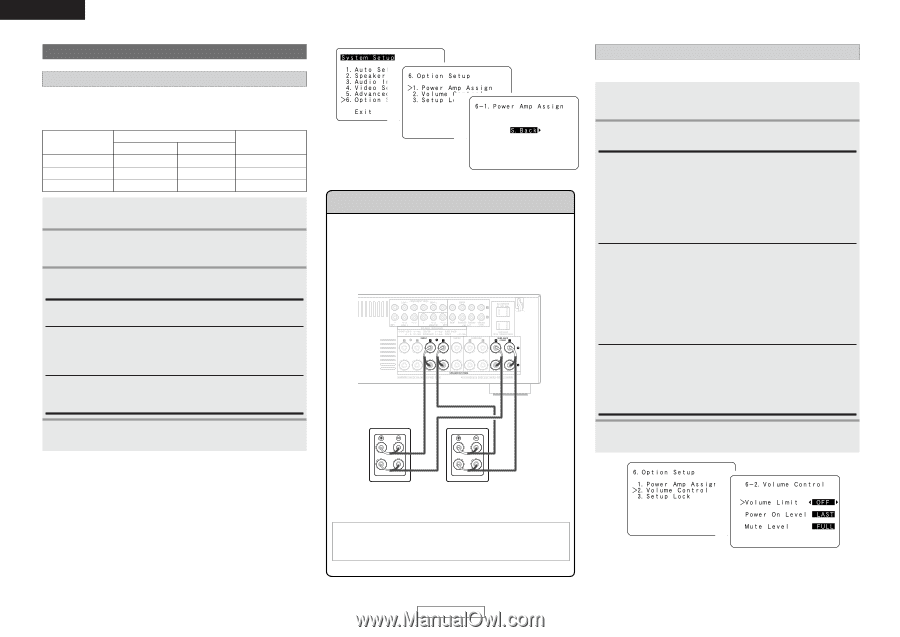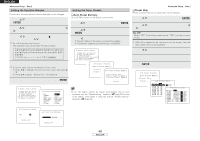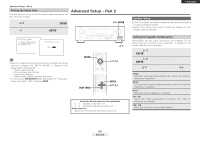Denon AVR 787 Owners Manual - English - Page 56
Setting the Power Amplifier Assignment, Front Bi-Amp connections, Setting the Volume Control - owners manual
 |
UPC - 081757507172
View all Denon AVR 787 manuals
Add to My Manuals
Save this manual to your list of manuals |
Page 56 highlights
ENGLISH Advanced Setup - Part 1 Option Setup Setting the Power Amplifier Assignment To suit your preference, a surround back channel's power amplifier can be assigned to the front channel ("Front A" or "Front B") for biamp playback, ZONE2. Power Amplifier Assignment Surround Back ZONE2 Bi-Amp SPEAKER OUT MAIN ZONE ZONE2 7.1ch system - 5.1ch system 2ch system 5.1ch system - PRE-OUT S.BACK/ZONE2 Surround back ZONE2 - 1 Press D H to select "Option Setup", then press ENTER. 2 Press D H to select "Power Amp Assign", then press ENTER. 3 Press F G to set. 1 2 3 Front Bi-Amp connections Dynamic sound with a range wider than that of full range systems can be played by connecting bi-amp compatible speakers to the AVR-787. Be sure to consult the owner's manual of your bi-amp-capable speakers for further information before proceeding. AVR-787 S. Back: The surround back speakers are used in MAIN ZONE. ZONE2: This mode assigns the surround back amplifier channels to provide ZONE2 speaker-level outputs from the surround back speaker terminals. Front A, Front B: This provides a bi-amp mode for the two main front speakers, replicating the front A or front B amplifier channel's outputs. 4 Press ENTER. Speaker [R] Speaker [L] Setting the Volume Control This sets the volume level of output. Advanced Setup - Part 1 1 Press D H to select "Volume Control", then press ENTER. 2 Press D H to select the item, then press F G to set. Volume Limit: Set the volume's upper limit. • OFF: If you do not want to set a volume limit, select "OFF". In this case, the volume can be set to the AVR-787's maximum volume (output) level of +18 dB, which is extremely loud. • -20 dB, -10 dB, 0 dB: The volume cannot be increased above the selected levels. Power On Level: Set the volume level when the power is turned on. You can adjust the MAIN ZONE volume level within the range of -80 to +18 dB. • LAST: The volume set when the AVR-787 was last used is stored in the memory and set when the power is turned on. • - - - (Mute): The volume is always muted when the power is turned on. Mute Level: Set the level of volume attenuation in the mute mode. • FULL: The volume is fully muted. • -20 dB, -40 dB: The volume is lowered 20 dB or 40 dB from the current level. 3 Press ENTER. 1 2 NOTE: • When making bi-amp connections, be sure to remove the short-circuiting bar included with the speaker. 53 ENGLISH