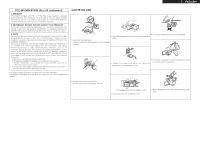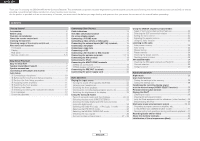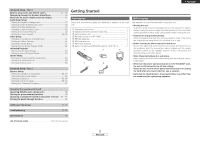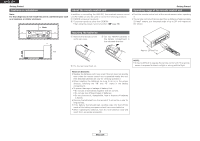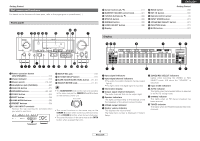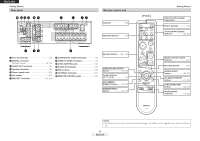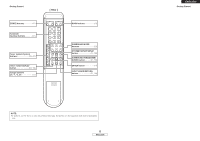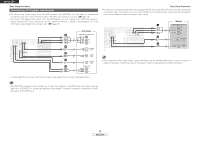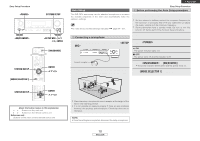Denon AVR 787 Owners Manual - English - Page 8
Remote control unit, Rear panel, Front ]
 |
UPC - 081757507172
View all Denon AVR 787 manuals
Add to My Manuals
Save this manual to your list of manuals |
Page 8 highlights
ENGLISH Getting Started Rear panel !4 !3 !2 !1 !0 o i u yt Remote control unit Indicator 58) Function buttons 21) q we r q EXT. IN terminals 15) w DIGITAL terminals (Optical/Coaxial 9, 16) e AUDIO OUT terminals 14) r Speaker terminals 8) t Power supply cord 20) y AC outlets 20) u PRE OUT terminals 19, 20) i COMPONENT VIDEO terminals 9) o VIDEO/S-VIDEO terminals 9) !0 DOCK CONTROL jack 18) !1 AUDIO IN terminals 9) !2 XM terminal 18) !3 ANTENNA terminals 17) !4 REMOTE CONTROL jacks 19) System buttons ·····(59 ~ 61) VIDEO SELECT/SETUP button 36, 59) Cursor buttons (D, H, F, G 11) ON SCREEN/ DISPLAY button 22, 59) DIMMER/MENU button 22, 59) [ Front ] Getting Started Remote control signal transmitter 3) Power buttons 10) Tuner system/System buttons 33, 59) Master volume control buttons 21) MUTING button 22) NIGHT/AUDIO button 36, 59) CH SELECT/ENTER button 11, 32) STATUS/RETURN button 22, 59) Mode selector switches 10, 58) NOTE: • If buttons on the front or rear are pressed strongly, the button on the opposite side will be activated too. 5 ENGLISH