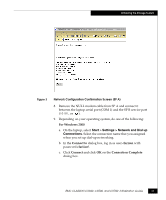EMC CX300 Initialization Guide - Page 21
Confirm: Navisphere Security, Serial, Connection, Properties
 |
View all EMC CX300 manuals
Add to My Manuals
Save this manual to your list of manuals |
Page 21 highlights
Initializing the Storage System Figure 5 Network Configuration Confirmation Screen (SP B) 15. Wait until SP B has finished rebooting, then open another PPP session (see step 9 above). 16. On the service laptop, launch the Navisphere® Manager software (Management UI). In most cases, you can simply double-click the Management UI or Navisphere icon on your service laptop desktop. 17. A Confirm: Navisphere Security dialog box opens indicating that global security is not initialized. Select No. You will set the security parameters after you install the Navisphere software (see page 32). 18. The system asks you to select a connection type. Select the Serial Connection button, and then press OK. 19. As shown in Figure 6, right-click the SP B icon in the directory display, and select Properties. EMC CLARiiON CX300, CX500, and CX700 Initialization Guide 21