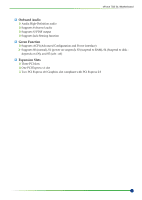EVGA 123-YW-E175-A1 User Manual - Page 4
IDE Channel and SATA Channel - memory
 |
UPC - 843368004507
View all EVGA 123-YW-E175-A1 manuals
Add to My Manuals
Save this manual to your list of manuals |
Page 4 highlights
IEEE 1394a ...16 USB Headers 16 Audio ...17 COM 1 ...17 Fan Connections 18 Expansion Slots 19 PCI Slots ...19 PCI Express x1 Slot 19 PCI Express x16 Slots 19 Onboard Buttons ...20 Configuring the BIOS 21 Enter BIOS Setup 21 Main Menu...22 Standard CMOS Features Menu 22 Date and Time...23 IDE Channel and SATA Channel 23 Drive A...23 Halt On ...23 Memory ...23 Advanced BIOS Features 24 Removable Device Priority 24 Hard Disk Boot Priority 25 Quick Power On Self Test 25 First/Second/Third Boot Device 25 Boot Other Device 25 Boot Up NumLock Status 25 Security Option 25 APIC Mode ...25 MPS Version Control For OS 26 Full Screen LOGO Show 26

IEEE 1394a
....................................................................................................
16
USB Headers
.................................................................................................
16
Audio
..................................................................................................................
17
COM 1
................................................................................................................
17
Fan Connections
................................................................................................
18
Expansion Slots
.................................................................................................
19
PCI Slots
........................................................................................................
19
PCI Express x1 Slot
.......................................................................................
19
PCI Express x16 Slots
...................................................................................
19
Onboard Buttons
....................................................................................................
20
Configuring the BIOS
..................................................................................................
21
Enter BIOS Setup
...................................................................................................
21
Main Menu
..............................................................................................................
22
Standard CMOS Features Menu
...........................................................................
22
Date and Time
....................................................................................................
23
IDE Channel and SATA Channel
.......................................................................
23
Drive A
................................................................................................................
23
Halt On
...............................................................................................................
23
Memory
..............................................................................................................
23
Advanced BIOS Features
......................................................................................
24
Removable Device Priority
.................................................................................
24
Hard Disk Boot Priority
.......................................................................................
25
Quick Power On Self Test
..................................................................................
25
First/Second/Third Boot Device
.........................................................................
25
Boot Other Device
..............................................................................................
25
Boot Up NumLock Status
...................................................................................
25
Security Option
...................................................................................................
25
APIC Mode
.........................................................................................................
25
MPS Version Control For OS
.............................................................................
26
Full Screen LOGO Show
....................................................................................
26