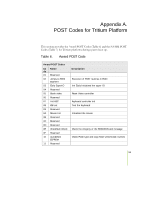EVGA 132-CK-NF78-TR User Manual - Page 100
also can control the translucency of the screen allowing them to view
 |
View all EVGA 132-CK-NF78-TR manuals
Add to My Manuals
Save this manual to your list of manuals |
Page 100 highlights
Using NVIDIA Software In this example, we can see that the motherboard is selected. As a result, a wide array of related settings and status information is displayed in real-time. In addition to fan speeds and temperatures, we also find critical voltage values for core components. By moving the slider on the bottom of the screen, the user also can control the translucency of the screen allowing them to view the desktop if desired.

Using NVIDIA Software
In this example, we can see that the motherboard is selected. As a result, a wide
array of related settings and status information is displayed in real-time. In
addition to fan speeds and temperatures, we also find critical voltage values for
core components. By moving the slider on the bottom of the screen, the user
also can control the translucency of the screen allowing them to view the
desktop if desired.