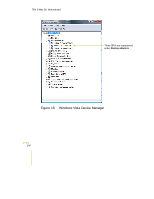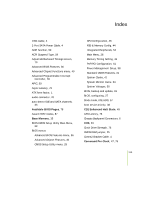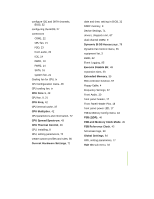EVGA 132-CK-NF78-TR User Manual - Page 122
FSB and Memory Clock Mode
 |
View all EVGA 132-CK-NF78-TR manuals
Add to My Manuals
Save this manual to your list of manuals |
Page 122 highlights
configure IDE and SATA channels, BIOS, 32 configuring the BIOS, 27 connectors COM1, 22 CPU fan, 21 FDD, 23 front audio, 20 IDE, 14 PWR1, 13 PWR2, 14 SATA, 16 system fan, 21 Cooling fan for CPU, ix CPU Configuration menu, 48 CPU cooling fan, ix CPU Core 1, 49 CPU fan, 9, 21 CPU Freq, 42 CPU internal cache, 37 CPU Multiplier, 42 CPU parameters and information, 72 CPU Spread Spectrum, 43 CPU Thermal Control, 48 CPU, installing, 8 CPU, setting parameters, 72 create custom profiles and rules, 80 Current Hardware Settings, 71 date and time, setting in BIOS, 32 DDR2 memory, 9 Device Settings, 71 drivers, shipped in kit, 67 dual channel DDR2, 9 Dynamic BIOS Access page, 78 Dynamic Fan Control menu, 65 equipment list, 3 ESCD, 62 Event Logging, 85 Execute Disable Bit, 49 expansion slots, 23 Extended Memory, 35 FDC controller function, 57 Floppy Cable, 4 Frequency Settings, 42 Front Audio, 20 front panel header, 17 Front Panel Header Pins, 18 front panel power LED, 17 FSB & Memory Config menu, 44 FSB (QDR), 46 FSB and Memory Clock Mode, 45 FSB Reference Clock, 42 full-screen logo, 39 Global Settings, 84 GPU, setting parameters, 77 Halt On sub-menu, 34