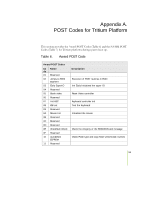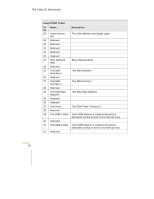EVGA 132-CK-NF78-TR User Manual - Page 103
resulting output file. All fields within the application will be logged and written to
 |
View all EVGA 132-CK-NF78-TR manuals
Add to My Manuals
Save this manual to your list of manuals |
Page 103 highlights
780i 3-Way SLI Motherboard The second series of options the user can alter deals with Event Logging. Here, one can easily select which system components to track and can specify the name of the resulting output file. All fields within the application will be logged and written to this file to aid in troubleshooting issues and tracking overall system behavior. EVGA 92

780i 3-Way SLI Motherboard
EVGA
92
The second series of options the user can alter deals with Event Logging. Here, one can
easily select which system components to track and can specify the name of the
resulting output file. All fields within the application will be logged and written to this
file to aid in troubleshooting issues and tracking overall system behavior.