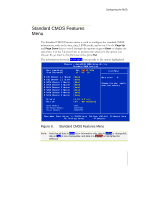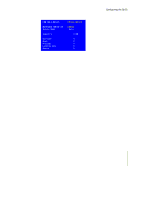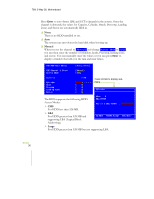EVGA 132-CK-NF78-TR User Manual - Page 49
Memory
 |
View all EVGA 132-CK-NF78-TR manuals
Add to My Manuals
Save this manual to your list of manuals |
Page 49 highlights
780i 3-Way SLI Motherboard ‰ No Errors System boot does not stop for any detected errors. ‰ All, But Keyboard System boot does not stop for keyboard errors, but does stop for all other errors. ‰ All, But Diskette The system boot does not stop for a diskette error but will stop for all other errors. ‰ All, But Disk/Key The system boot does not stop for a keyboard or disk error, but will stop for all other errors. Memory These settings are display-only values that are determined by the BIOS POST (Power-On Self Test). Base Memory 640K ‰ Base Memory BIOS POST determines the Extended Memory Total Memory 1047552K 1048576K amount of base (or conventional) memory installed in the system. ‰ Extended Memory BIOS determines how much extended memory is present during the POST. ‰ Total Memory This value represents the total memory of the system. EVGA 38