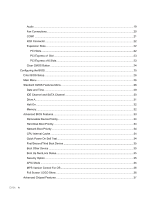EVGA
iv
Audio
......................................................................................................................................
19
Fan Connections
.....................................................................................................................
20
COM1
.....................................................................................................................................
21
FDD Connector
.......................................................................................................................
22
Expansion Slots
......................................................................................................................
22
PCI Slots
............................................................................................................................
22
PCI Express x1 Slot
...........................................................................................................
23
PCI Express x16 Slots
........................................................................................................
23
Clear CMOS Button
................................................................................................................
24
Configuring the BIOS
.......................................................................................................................
25
Enter BIOS Setup
........................................................................................................................
26
Main Menu
..................................................................................................................................
26
Standard CMOS Features Menu
.................................................................................................
28
Date and Time
........................................................................................................................
29
IDE Channel and SATA Channel
............................................................................................
30
Drive A
....................................................................................................................................
31
Halt On
...................................................................................................................................
32
Memory
...................................................................................................................................
32
Advanced BIOS Features
............................................................................................................
33
Removable Device Priority
......................................................................................................
34
Hard Disk Boot Priority
............................................................................................................
34
Network Boot Priority
..............................................................................................................
34
CPU Internal Cache
................................................................................................................
34
Quick Power On Self Test
.......................................................................................................
34
First/Second/Third Boot Device
..............................................................................................
35
Boot Other Device
..................................................................................................................
35
Boot Up NumLock Status
........................................................................................................
35
Security Option
.......................................................................................................................
35
APIC Mode
.............................................................................................................................
35
MPS Version Control For OS
..................................................................................................
36
Full Screen LOGO Show
........................................................................................................
36
Advanced Chipset Features
........................................................................................................
37