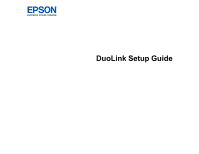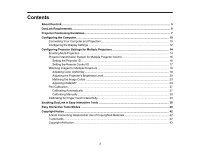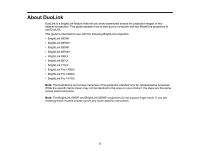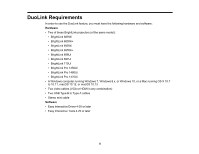3
Contents
About DuoLink
.............................................................................................................................................
5
DuoLink Requirements
...............................................................................................................................
6
Projector Positioning Guidelines
...............................................................................................................
7
Configuring the Computer
........................................................................................................................
10
Connecting Your Computer and Projectors
........................................................................................
10
Configuring the Display Settings
........................................................................................................
12
Configuring Projector Settings for Multiple Projectors
.........................................................................
14
Enabling Multi-Projection
...................................................................................................................
14
Projector Identification System for Multiple Projector Control
.............................................................
16
Setting the Projector ID
..................................................................................................................
16
Setting the Remote Control ID
.......................................................................................................
17
Matching Images for Multiple Projectors
............................................................................................
18
Adjusting Color Uniformity
.............................................................................................................
18
Adjusting the Projector's Brightness Level
.....................................................................................
20
Matching the Image Colors
...........................................................................................................
23
Adjusting RGBCMY
......................................................................................................................
24
Pen Calibration
...................................................................................................................................
27
Calibrating Automatically
...............................................................................................................
27
Calibrating Manually
......................................................................................................................
30
Calibrating for Finger Touch Interactivity
............................................................................................
33
Enabling DuoLink in Easy Interactive Tools
...........................................................................................
39
Easy Interactive Tools Modes
..................................................................................................................
40
Copyright Notice
.......................................................................................................................................
42
A Note Concerning Responsible Use of Copyrighted Materials
.........................................................
42
Trademarks
........................................................................................................................................
42
Copyright Attribution
...........................................................................................................................
43