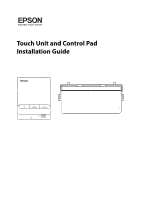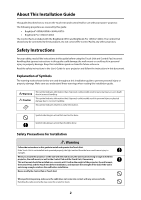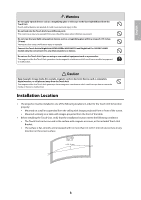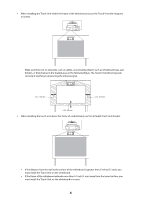Epson BrightLink Pro 1450Ui Installation Guide - Control Pad and Touch Unit - Page 4
Installation Location
 |
View all Epson BrightLink Pro 1450Ui manuals
Add to My Manuals
Save this manual to your list of manuals |
Page 4 highlights
English Warning Do not apply optical devices such as a magnifying glass or telescope to the laser light diffused from the Touch Unit. If such optical devices are applied, it could cause personal injury or fire. Do not look into the Touch Unit's laser diffusion ports. This could cause injury to eyesight. Extra care should be taken when children are present. Do not view the laser light using optical devices such as a magnifying glass within a range of 2.75 inches (70 mm). Viewing at close range could cause injury to eyesight. Connect the Touch Unit to BrightLink 695Wi/695Wi+/696Ui/697Ui and BrightLink Pro 1450Wi/1460Ui models only. Do not connect it to any other projectors or devices. Do not use the Touch Unit if you are using or near medical equipment such as a pacemaker. The magnet within the Touch Unit generates electromagnetic interference which could cause medical equipment to malfunction. Caution Keep magnetic storage media (for example, magnetic cards or electronic devices such as computers, digital watches, or cell phones) away from the Touch Unit. The magnet within the Touch Unit generates electromagnetic interference which could corrupt data or cause the media or device to malfunction. Installation Location • The projector must be installed in one of the following locations in order for the Touch Unit to function properly: • Mounted on a wall or suspended from the ceiling with images projected from in front of the screen. • Mounted vertically on a table with images projected from the front of the table. • Before installing the Touch Unit, verify that the installation location meets the following conditions: • The Touch Unit can be secured to the surface with magnets or screws, or the included Touch Unit Bracket. • The surface is flat, smooth, and unwarped with no more than 0.2 inch (5 mm) of unevenness in any direction on the screen surface. 0.2 in. (5 mm) 3