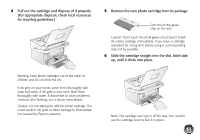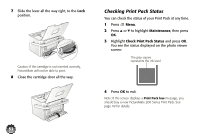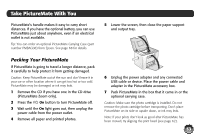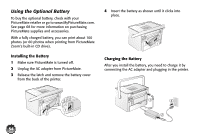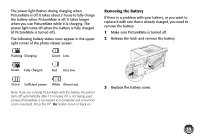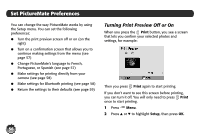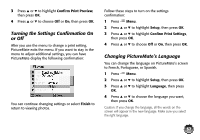Epson PictureMate Zoom - PM 290 Basics - Page 57
Set PictureMate Preferences, Turning Print Preview Off or
 |
View all Epson PictureMate Zoom - PM 290 manuals
Add to My Manuals
Save this manual to your list of manuals |
Page 57 highlights
Set PictureMate Preferences You can change the way PictureMate works by using the Setup menu. You can set the following preferences: ● Turn the print preview screen off or on (on the right) ● Turn on a confirmation screen that allows you to continue making settings from the menu (see page 57) ● Change PictureMate's language to French, Portuguese, or Spanish (see page 57) ● Make settings for printing directly from your camera (see page 58) ● Make settings for Bluetooth printing (see page 58) ● Return the settings to their defaults (see page 59) Turning Print Preview Off or On When you press the Print button, you see a screen that lets you confirm your selected photos and settings, for example: Then you press Print again to start printing. If you don't want to see this screen before printing, you can turn it off. You will only need to press Print once to start printing. 1 Press Menu. 2 Press u or d to highlight Setup, then press OK. 56