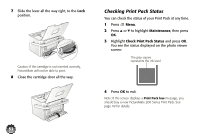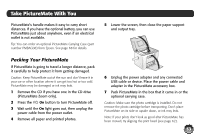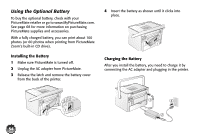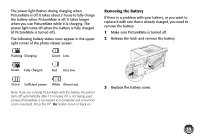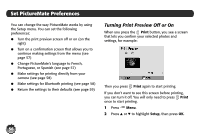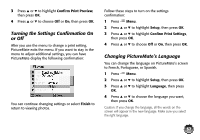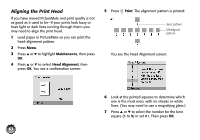Epson PictureMate Zoom - PM 290 Basics - Page 58
Turning the Settings Confirmation On or Off, Changing PictureMate’s Language, to French, Portuguese
 |
View all Epson PictureMate Zoom - PM 290 manuals
Add to My Manuals
Save this manual to your list of manuals |
Page 58 highlights
3 Press u or d to highlight Confirm Print Preview, then press OK. 4 Press u or d to choose Off or On, then press OK. Turning the Settings Confirmation On or Off After you use the menu to change a print setting, PictureMate exits the menu. If you want to stay in the menu to adjust additional settings, you can have PictureMate display the following confirmation: You can continue changing settings or select Finish to return to viewing photos. Follow these steps to turn on the settings confirmation: 1 Press Menu. 2 Press u or d to highlight Setup, then press OK. 3 Press u or d to highlight Confirm Print Settings, then press OK. 4 Press u or d to choose Off or On, then press OK. Changing PictureMate's Language You can change the language on PictureMate's screen to French, Portuguese, or Spanish. 1 Press Menu. 2 Press u or d to highlight Setup, then press OK. 3 Press u or d to highlight Language, then press OK. 4 Press u or d to choose the language you want, then press OK. Caution: If you change the language, all the words on the screen will appear in the new language. Make sure you select the right language. 57